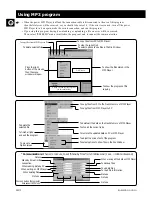Win-17
SAMSUNG AUDIO
GB
Connecting Headphones
You can connect a set of headphones to your Audio system so
that you can listen to music or radio programmes without dis-
turbing other people in the room. The earphones must have a
3.5 mm jack or an appropriate adapter.
Connect the headphones to the Phones
jack on the front panel.
Result: The loudspeakers are no longer used to output the sound.
Prolonged use of headphones at a high volume may damage your
hearing.
Handle your compact discs with care.
Always hold them by the edges to avoid leaving fingerprints on the
shiny surface.
When you have finished playing a compact disc, always put it back in
its case.
Do not fix paper or adhesive tape to the discs and do not write on the
label.
Clean them with a special-purpose cloth.
Store your compact discs in a clean place, out of direct sunlight, where
they will not be exposed to high temperatures.
Always use compact discs marked
.
COMPACT
DIGITAL AUDIO
Precautions When Using Compact Discs
,,,
On/Standby
Timer
On/Off – Check
Mono/ST
Timer/Clock
Sleep
Band
SNOOZE
Phones
Function
Tuning
Down
Volume
CD Digital Out Jack
This unit can output CD digital sound signals through this jack. Use an optical
cable to connect digital audio equipment. (DAT deck, MD recorder, etc.).
Remove the dust cap (1) from the CD DIGITAL OUT jack. Then, connect an
optical cable plug to the CD DIGITAL OUT jack.
When the CD DIGITAL OUT jack is not being used
Attach the supplied dust cap.
(1)
Содержание Wingo MY-MP200
Страница 1: ...ELECTR SAMSUNG Wingo MP3 PLAYER CD RADIO PLAYER S P2450 S 2450 MY MP200 Instruction Manual ...
Страница 12: ......
Страница 13: ...WINGO PLAYER S 2450 ...
Страница 31: ...MP3 Player MY MP200 ...
Страница 42: ...ELECTRONICS ELECTRONICS THIS APPLIANCE IS MANUFACTURED BY ...