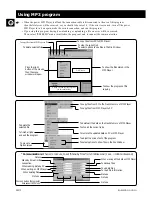Special Features
SAMSUNG AUDIO
MP-6
GB
Repeat Button
Press PEPEAT button to select “REPEAT” or “REPEAT ALL”
To listen to the present song repeatedly:
• Press the REPEAT button to select, then “
REP
” appears on the LCD flash.
To repeat all the songs.
• Press the REPEAT button once more, then “
REP ALL
” appears on the LCD.
If you want to disable the repeat function.
• press REPEAT button once more to disappear “
REP ALL
” at the LCD.
REPEAT Function
During playback, momentarily press the "
,
" Button.
•Press and release the "
" Button to select the next track.
Press and release the "
" Button to replay the current track.
•When in STOP mode, press and release the "
" Button to playback the second track.
Press and release the "
" Button to playback the last track.
To select a track
During playback, hold down the "
,
" Button.
•Hold down "
" Button to fast forward the track. Hold down "
" Button for the fast playback
backwards.
•Release the button for playback at normal speed.
High-Speed Search
Содержание Wingo MY-MP200
Страница 1: ...ELECTR SAMSUNG Wingo MP3 PLAYER CD RADIO PLAYER S P2450 S 2450 MY MP200 Instruction Manual ...
Страница 12: ......
Страница 13: ...WINGO PLAYER S 2450 ...
Страница 31: ...MP3 Player MY MP200 ...
Страница 42: ...ELECTRONICS ELECTRONICS THIS APPLIANCE IS MANUFACTURED BY ...