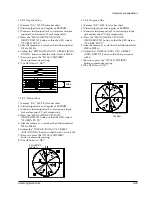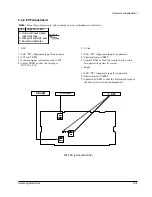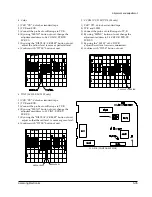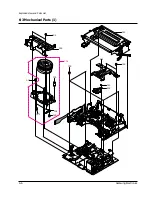Alignment and adjustment
Samsung Electronics
5-39
1. Y.Emphasis adjustment (Video Block)
1) Get into the VCR adjustment.
2) Confirm the adjustment mode is 0:EMPHA in
OSD.
If not, fit the adjustment mode with the MENU
(mode change) button.
3) Connect the camcorder and the Pattern
generator(100% color bar) with A/V cable.
4) Connect the oscilloscope to Pin #5 of IC201.
5) Set the camcorder to VCR recording.
6) Adjust the wave formÕs level like as below with
the DISPLAY (data-up) and the C.RESET
(data-down).
Be sure to press the TITLE(confirm) button to
update the setting.
7) If completed, press the MENU(mode change)
button to move to the next adjustment mode.
*. If you want to stop adjustment, do power
resourcing.
0.5 0.02Vp-p
2. Y-Separation adjustment (Video Block).
: Y.Separation adjustment is fixed to EVR data as
follows.
-.SCL100 / SCL150 : A8
-.VP-L100/VP-L150 : 6F
1) Get into the VCR adjustment.
2) Confirm the adjustment mode is 1:Y-SEP in OSD.
If not, fit the adjustment mode with the MENU
(mode change) button.
3) Confirm EPR:A8 in OSD
4) If not the data, adjust the data to EPR:A8(or 6F) with
the DISPLAY (data-up) and the C.RESET
(data-down).
Be sure to press the TITLE(confirm) button to update
the setting.
5) If completed, press the MENU(mode change) button
to move to the next adjustment mode.
*. If you want to stop adjustment, do power resourcing.
3. Y-FM Carrier Frequency adjustment (Video Block)
1) Get into the VCR adjustment.
2) Confirm the adjustment mode is 1:Y-SEP in OSD.
If not, fit the adjustment mode with the MENU
(mode change) button.
3) Set the camcorder to VCR recording.
4) Do not need the input video signal
5) Connect the frequency counter to Pin #39 of IC201.
6) Fit the Frequency to 4.38Mhz ¡¾ 0.02Mhz with the
DISPLAY (data-up) and the C.RESET(data-down).
Be sure to press the TITLE(confirm) button to update
the setting.
7) If completed, press the MENU(mode change) button
to move to the next adjustment mode.
*. If you want to stop adjustment, do power resourcing.
Содержание VP-L100
Страница 7: ...Product Specifications 3 4 Samsung Electronics MEMO ...
Страница 21: ...Disassembly and Reassembly 4 14 Samsung Electronics MEMO ...
Страница 67: ...Exploded View and Parts List 6 2 Samsung Electronics 6 1 Cabinet Assembly 1 ...
Страница 69: ...Exploded View and Parts List 6 4 Samsung Electronics 6 2 Cabinet Assembly 2 ...
Страница 77: ...Exploded View and Parts List 6 12 Samsung Electronics 6 6 EVF ...
Страница 79: ...Exploded View and Parts List 6 14 Samsung Electronics MEMO ...
Страница 105: ...Block Diagrams 8 2 Samsung Electronics 8 1 Overall Block Diagram Camera ...
Страница 106: ...Block Diagrams Samsung Electronics 8 3 8 2 Overall Block Diagram VCR ...
Страница 107: ...Block Diagrams 8 4 Samsung Electronics 8 3 DC DC Converter ...
Страница 108: ...Block Diagrams Samsung Electronics 8 5 8 4 Drum Servo ...
Страница 109: ...Block Diagrams 8 6 Samsung Electronics 8 5 Capstan Servo ...
Страница 110: ...Block Diagrams Samsung Electronics 8 7 8 6 Video Playback SCL100 150 ...
Страница 111: ...Block Diagrams 8 8 Samsung Electronics 8 7 Video Record SCL100 150 ...
Страница 112: ...Block Diagrams Samsung Electronics 8 9 8 8 Video Playback VP L100 150 ...
Страница 113: ...Block Diagrams 8 10 Samsung Electronics 8 9 Video Record VP L100 150 ...
Страница 114: ...Block Diagrams Samsung Electronics 8 11 8 10 Audio ...
Страница 115: ...Block Diagrams 8 12 Samsung Electronics 8 11 Camera Main ...
Страница 117: ...PCB Diagrams 9 2 Samsung Electronics 9 1 Main Component Side ...
Страница 118: ...PCB Diagrams Samsung Electronics 9 3 Conductor Side ...
Страница 119: ...PCB Diagrams 9 4 Samsung Electronics 9 2 Rear Component Side Conductor Side ...
Страница 120: ...PCB Diagrams Samsung Electronics 9 5 9 3 Function AE 9 4 Function VCR ...
Страница 121: ...PCB Diagrams 9 6 Samsung Electronics 9 5 Function Menu ...
Страница 123: ...PCB Diagrams 9 8 Samsung Electronics 9 7 CCD Component Side Conductor Side ...
Страница 124: ...PCB Diagrams Samsung Electronics 9 9 9 8 LCD Component Side ...
Страница 125: ...PCB Diagrams 9 10 Samsung Electronics Conductor Side ...
Страница 126: ...PCB Diagrams Samsung Electronics 9 11 Component Side 9 1 MAIN BLUE ...
Страница 127: ...PCB Diagrams 9 12 Samsung Electronics Conductor Side 9 1 MAIN BLUE ...
Страница 128: ...Samsung Electronics 10 1 10 Wiring Diagram ...
Страница 131: ...Schematic Diagrams Samsung Electronics 11 3 11 1 DC DC Converter ...
Страница 132: ...Schematic Diagrams 11 4 Samsung Electronics T T T T T T 1 2 3 4 5 6 11 2 System Control Servo ...
Страница 133: ...Schematic Diagrams Samsung Electronics 11 5 1 2 3 4 5 6 7 8 11 3 Video ...
Страница 134: ...Schematic Diagrams 11 6 Samsung Electronics 11 4 Audio ...
Страница 135: ...Schematic Diagrams Samsung Electronics 11 7 11 5 Front ...
Страница 136: ...Schematic Diagrams 11 8 Samsung Electronics 11 6 Function AE ...
Страница 137: ...Schematic Diagrams Samsung Electronics 11 9 11 7 Function VCR ...
Страница 138: ...Schematic Diagrams 11 10 Samsung Electronics 11 8 Function MENU ...
Страница 139: ...Schematic Diagrams Samsung Electronics 11 11 11 9 Rear ...
Страница 140: ...Schematic Diagrams 11 12 Samsung Electronics 11 10 LCD ...
Страница 141: ...Schematic Diagrams Samsung Electronics 11 13 11 11 CCD 1 2 3 4 5 6 7 8 ...
Страница 142: ...Schematic Diagrams 11 14 Samsung Electronics 11 12 Camera Main 3 2 1 6 7 4 5 8 ...
Страница 143: ...Schematic Diagrams Samsung Electronics 11 15 11 13 EVF ...
Страница 144: ...Schematic Diagrams 11 16 Samsung Electronics 11 14 Adaptor ...