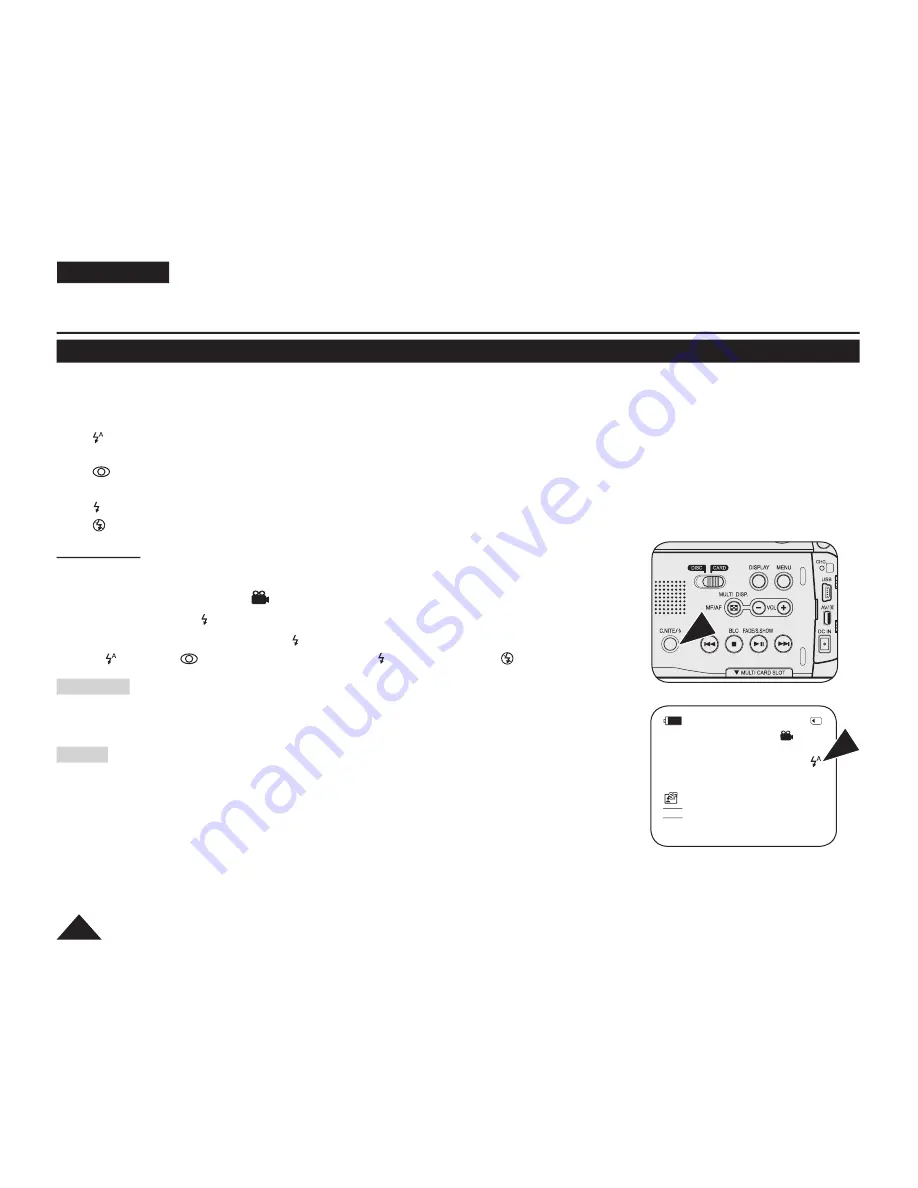
600
8 min
1152
ENGLISH
92
Digital Still Camera Mode
Using the Built-In Flash
The Flash function works only in
M.Cam
Mode
.
page 26
You can take natural looking flash pictures with appropriate illumination using the built-in flash, whether they are night
scenes, indoors or in other dark places.
- (Auto): The flash comes on depending on the brightness of the subject. When there is sufficient light, the Auto flash
icon will blink and the flash does not fire.
- (Red-eye reduction auto) : The flash prefires automatically before the main firing to reduce red-eye. When there is
sufficient light, the Red-eye reduction auto icon will blink and the flash does not fire.
- (Flash on): The flash comes on regardless of the brightness of the subject.
- (Off): The flash does not fire.
Flash Select
1. Set the
[Mode]
switch to
[CARD]
.
2. Set the
[Power]
switch to
[ (Camera)]
.
3. Press the
[C.NITE/ ]
button.
4. Each time you press the
[C.NITE/ ]
button, Flash mode is changed to;
<
(Auto)
>, <
(Red-eye reduction auto)
>, <
(Flash on)
>
and
<
(Off)
>
.
Warning!
Do not fire the flash with the flash bulb covered with your hand.
Do not fire the flash close to people’s eyes.
Notes
The Auto and Red-eye reduction auto functions are not available while Exposure is in
use.
When Red-eye reduction auto is set, the flash fires 3 times to perform red-eye reduction
during 1.5 seconds.
The Effective flash range is 7~10 feet.
The battery power will be consumed faster with repeated use of the flash.
Public places such as museums may prohibit flash use.






























