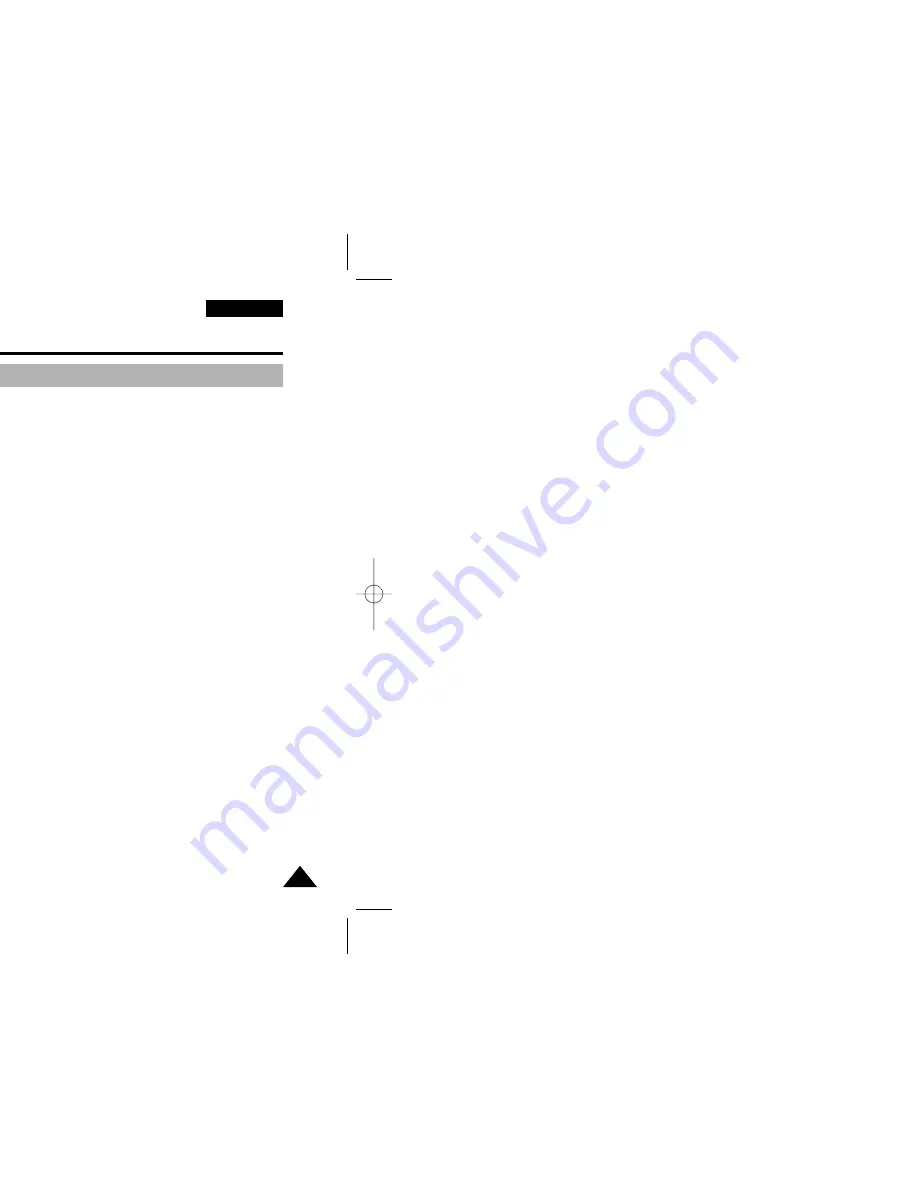
Preparing
23
ENGLISH
✤
If you close the LCD screen, it switches off and the EVF switches on automatically.
✤
The continuous recording times given in the table are approximate.
Actual recording time depends on usage.
✤
If you turn on the LIGHT, the recording time becomes very short.
Reference
■
The battery pack should be recharged in an environment of between 32°F (0°C) and 104°F (40°C).
It should never be charged in a room temperature that is below 32°F (0°C).
■
The life and capacity of the battery pack will be reduced if it is used in temperatures below 32°F (0°C) or left in temperatures above 104°F (40°C) for
a long period, even when it is fully recharged.
■
Do not put the battery pack near any heat source (fire or flames, for example).
■
Do not disassemble, process, pressure, or heat the Battery Pack.
■
Do not allow the + and – terminals of the battery pack to be short-circuited.
It can cause leakage, heat generation, induction of fire and over heating.
Table of continuous recording time based on model and battery type.
Battery
SB-L110
SB-L220
Charging
time
Approx.
2hr
Approx.
3hr 30min
LCD ON
EVF ON
Continuous recording time
Time
Approx.
1hr 10min
Approx.
2hr 20min
Approx.
1hr 30min
Approx.
3hr
Using the Lithium Ion Battery Pack
00542E VP-D10 UK (~P25) 3/13/03 10:14 AM Page 23
Содержание VP-D10
Страница 2: ... 9 10 11 12 13 14 15 16 18 19 20 21 22 25 26 28 29 29 30 31 32 33 34 34 35 36 37 39 40 42 43 44 4 ...
Страница 4: ...ge to the inside of the hinge that connects the LCD 1 2 3 4 5 90 90 90 90 ...
Страница 5: ...5 ENGLISH d er warm room with the cassette compartment er gets wet it may be damaged ...
Страница 6: ...block shaped noise distorts playback pictures appens clean the video heads with a dry type ...
Страница 7: ...ENGLISH 7 ...
Страница 11: ...11 ENGLISH n see page 53 ee page 52 or page 29 10 Viewfinder 9 TFT LCD monitor 8 EASY button 7 CUSTOM button ...
Страница 12: ...2 SPEAKER ...
Страница 18: ...ally on again ng START STOP SELF TIMER X2 SLOW F ADV A DUB ZERO MEMORY STILL PHOTO DISPLAY W T LF ER ...
Страница 20: ...cording nd he buckle a c b 1 2 ...
Страница 21: ...21 ENGLISH 2 1 3 ERA 4 b PLAYER ...
Страница 22: ...corder camcoder camcorder after it is fully charged 2 3 1 4 ...
Страница 23: ...23 ENGLISH C F 0 C or left in temperatures above 104 F 40 C for ...
Страница 24: ...k a fully charged ent when you mate continuous ged or not hich indicates a b c d e ...
Страница 25: ...a malfunction at 25 ENGLISH 1 3 2 4 Tape window Cassette holder Cassette door a SAVE b REC ...
Страница 26: ...2 4 3 ...
Страница 28: ......
Страница 30: ...CR see page 64 1 2 4 REW PLAYER ...
Страница 33: ...33 ENGLISH 33 ENGLISH setting ...
Страница 40: ...special effects effect that you wish to give b d c e f h j g i a ...
Страница 52: ...ched on F een installed EASY SP STBY 0 00 00 63MIN EASY ...
Страница 53: ...53 ENGLISH 53 ENGLISH ected n installed CUSTOM SP STBY 0 00 00 63MIN CUSTOM ...
Страница 55: ...55 ENGLISH 55 ENGLISH BLC on BLC off BLC ...
Страница 60: ...e released menu PHOTO SEARCH SP STILL FF REW RETURN SEL ENTER MENU PHOTO ...
Страница 62: ...level of brightness and assette dations g mmended red ...
Страница 63: ...63 ENGLISH CD screen to the Camcorder 1 2 3 4 5 ...
Страница 66: ...emote Control ...
Страница 71: ...71 ENGLISH PC without other optional add on he camcorder ...
Страница 72: ......
Страница 73: ...73 ENGLISH ent Format PDF CD 4 6 ...
Страница 75: ...75 ENGLISH he life span of the battery Hence it should be w 1 2 4 4 3 ...
Страница 76: ...76 ower es display square be dirty 1 2 3 4 ...
Страница 80: ...sette s m lens X out only ...
Страница 81: ...81 ENGLISH 81 ENGLISH V 50 60Hz ...
Страница 82: ... 77 59 36 65 ER 21 39 46 45 27 ROL 18 d tab 25 18 ED 43 58 58 64 37 71 29 61 37 E 42 68 37 P R S T U V W Z ...
Страница 84: ... AD68 00542E ...






























