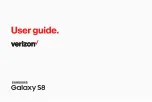Bixby
Bixby allows you to quickly set reminders, create voice
dictation, and search and access content on your phone
and on the Internet.
For more information, see
.
Edge Screen
The Edge screen provides a variety of useful tools for
notifications, information feeds, and timekeeping.
For more information see
.
Flexible Security
Use your face, fingerprint, or iris to unlock your device.
Face Recognition
Configure facial recognition security to add an extra
layer of security when using your phone.
For more information, see
.
Fingerprint Scanner
Use your fingerprint as an alternative to entering
passwords in certain apps. You can also use your
fingerprint to verify your identity when logging in to
your Samsung account.
For more information, see
Iris Scanner
Use iris recognition as an alternative to entering
passwords in certain apps. You can also use your eyes
to verify your identity when logging in to your Samsung
account.
For more information, see
Special Features
2
Содержание Verizon Galaxy S8
Страница 1: ...User guide verizon SAMSUNG Galaxy S8 sa ...
Страница 9: ...Special Features Learn about your mobile device s special features ...
Страница 13: ...Set Up Your Device Learn how to set up your device for the first time ...
Страница 31: ...Notification Panel Settings Quick settings View all Notification cards Learn About Your Device 23 ...
Страница 59: ...Apps Learn how to change the way apps are displayed organize apps into folders and uninstall or disable apps ...
Страница 112: ...Phone More options Hide the keypad Voicemail Video call Call Apps 104 ...
Страница 129: ...Settings Configure your device s connections and settings add accounts and customize Home screens apps and features ...
Страница 131: ...Connections Manage connections between your device and a variety of networks and other devices ...
Страница 158: ...Notifications Select which apps you want to receive alerts from Alerts include notifications sounds and vibrations ...
Страница 160: ...Display Configure your display s brightness screen timeout delay and other display settings ...
Страница 168: ...Wallpapers and Themes You can change the appearance of your device with custom wallpapers themes and icons ...
Страница 181: ...Lock Screen and Security Secure your device and protect your data with Lock Screen and Security settings ...
Страница 189: ...Accounts Set up and manage accounts including your Google Account Samsung account email and social networking accounts ...
Страница 200: ...Other Settings Configure features on your device that make it easier to use ...
Страница 203: ...Getting Help Additional resources foryour device ...
Страница 205: ...Legal View legal information foryour device ...