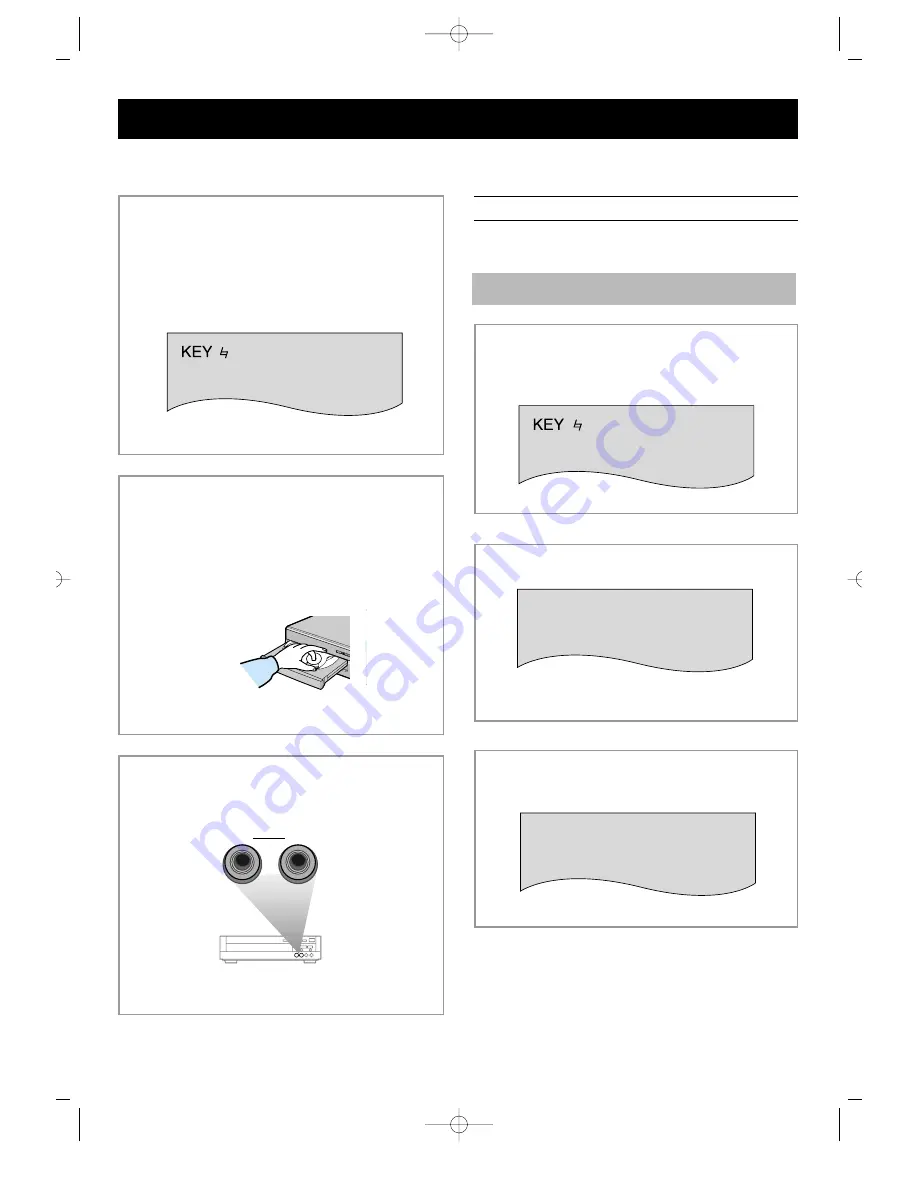
19
Connect the MIC.
•
The key control will be displayed on the screen.
Load a disc and select a desired track.
•
Eject the tray by pressing the Open/Close
button, load a disc and close the tray.
Use the microphone.
•
Two microphones can be used at the same time.
(For example:)
KARAOKE FUNCTION
•
Turn on the TV.
•
Load and play a disc.
Mic 1
Mic 2
(SET)
KEY CONTROL FUNCTION
•
Make sure to be at the karaoke mode.
•
Press the Key Control button to adjust the key to suit to
your voice. (the 15 step key control)
ex) In case of pressing # :
On screen Display will disappear in 3 seconds.
ex) In case of pressing # once more:
NOTE
•
Depending on a type of VIDEO-CD 2.0 disc, it may be not
operated Key Control function in still picture.
•
This function is operated only on VCD Mode.
KEY # 1
KEY # 2
Press the Key Control button
1
2
3
V320/340/360M 5/8/03 1:20 AM Page 19



















