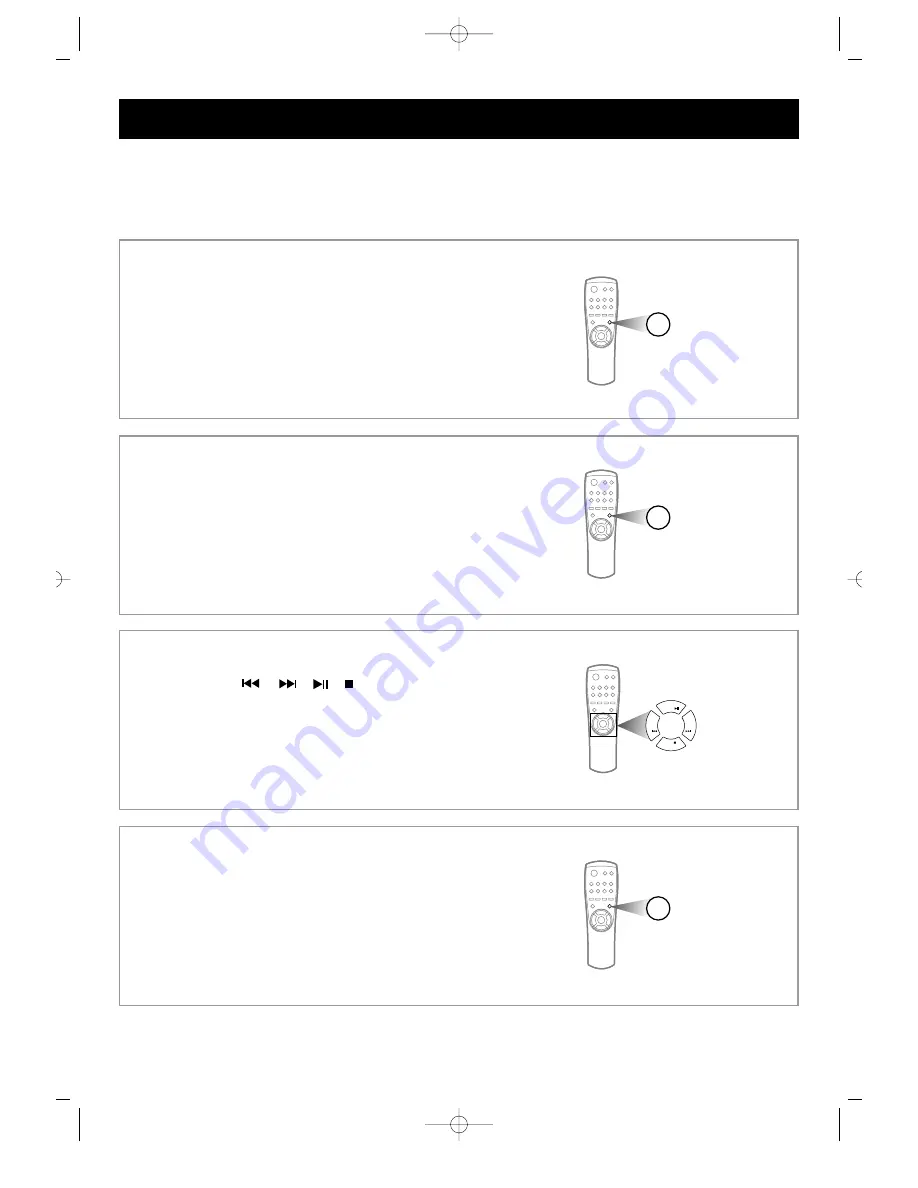
16
•
This function works only in the VCD play mode.
ZOOM FUNCTION
Press the DISC VIEW/ZOOM key for 1 sec or
longer to change the screen to 2 x ZOOM.
While in the 2 x ZOOM screen, press the
DISC VIEW/ZOOM key for 1 sec or longer
again to change the screen to 4 x ZOOM.
While in the stage of No.1 or No.2 above,
press the , , , key to scroll the
screen to the left, right, up, or down.
DISC VIEW
ZOOM
DISC VIEW
ZOOM
SELECT
PREV
NEXT
STOP
1
2
While in the 4 x ZOOM, Press the DISC VIEW/ZOOM
button for 1 sec or longer, and display normal picture.
DISC VIEW
ZOOM
4
3
V320/340/360M 5/8/03 1:19 AM Page 16






















