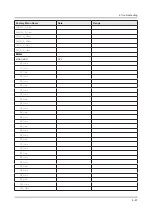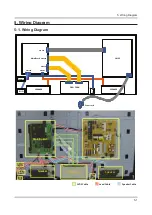Enabling Automatic Software Updates
MENU
•
> Support > Software Update > Auto Update
If the TV is connected to the Internet, it can be updated via Auto Update while watching the TV. When the Background
upgrade completed, the update will be applied the next time the TV is used.
NOTE
This option requires an Internet connection.
If you agree to the Smart Hub terms and conditions, Auto Update will be set to On automatically. If you don't want the
TV's software updated automatically, set
Auto Update
(
Support
>
Software Update
>
Auto Update
) to Off.
4-55
4. Troubleshooting
Содержание UN HU7250F Series
Страница 19: ...2 6 2 Product specifications Item UN HU7250FXZA Accessory Slim Gender Cable N A ...
Страница 36: ...Waveforms 1 HDMI input RX_Data RX_Clk 2 LVDS output 4 9 4 Troubleshooting ...
Страница 39: ...Waveforms 1 CVBS OUT Grey Bar 3 LVDS output 4 12 4 Troubleshooting ...
Страница 41: ...Location of Parts Main Board_Front Tuner 1 2 Detail 1 Pin 4 B3 3V Pin 1 A3 3V 2 4 14 4 Troubleshooting ...
Страница 42: ...Waveforms 2 CH_CLK CH_VALID 2 CH_CLK CH_VALID 3 LVDS output 4 15 4 Troubleshooting ...
Страница 44: ...Location of Parts Main Board_Front 1 2 Detail 1 R1019 C1011 COMP2_Y_CVBS 2 4 17 4 Troubleshooting ...
Страница 45: ...Waveforms 1 CVBS OUT Grey Bar 3 LVDS output 4 18 4 Troubleshooting ...
Страница 69: ...Factory Menu Name Data Range B10_Gain Advanced 4 42 4 Troubleshooting ...