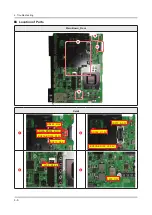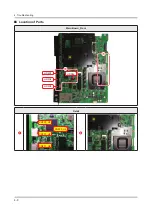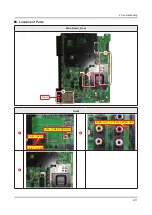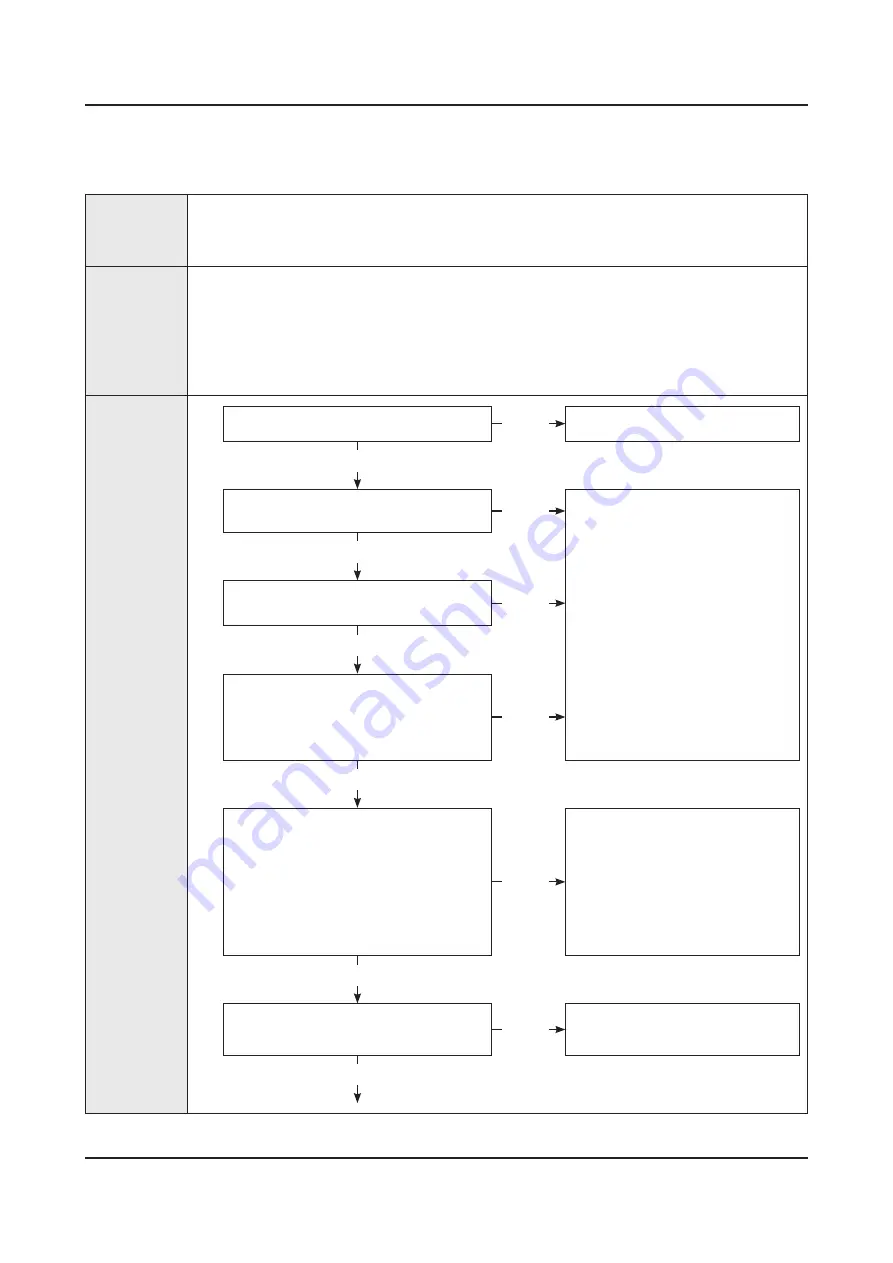
4-2. How to Check Fault Symptom
4-2-1. No Power
Symptom
The LEDs on The front panel do not work when connecting The power cord.
•
The SMPS relay does not work when connecting The power cord.
•
The units appears to be dead.
•
Major
checkpoints
The IP relay or the LEDs on the front panel does not work when connecting the power cord if the cables are
improperly connected or the Main Board or SMPS is not functioning. In this case, check the following:
Check the internal cable connection status inside the unit.
•
Check the fuses of each part.
•
Check the output voltage of SMPS.
•
Replace the Main Board.
•
Diagnostics
Power indicator LED is on.
No
Check a connetion power code.
Yes
Check the backlight on, when 24P cable
unconnected.
No
Replace 24P Power Cable.
Replace Main Power Ass'y.
Yes
1
Check ‘Stand-By 5V’.
BD213 : A5.3V
-
No
Yes
1
Check ‘Power input of Main Ass'y’ .
BD206~BD208 : B13VS
-
BD200~BD205 : B13V
-
BD228 : B5V
-
No
Yes
2
3
4
Check ‘Power IC output of Main Ass'y’.
IC210 : A3.3V
-
BD2208~BD2212 : B2.5V
-
L200 : B5V
-
BD1900, BD2206 : B3.3V
-
BD2203~BD2205 : B1.5V
-
BD2214~BD2216 : B1.12V
-
No
Change the Main Ass'y.
Yes
Check Input power of ‘T-con Board’.
F1(T-CON) : PANEL_13V_PW
-
No
Reconnect or Change the LVDS
cable.
Yes
4-4
4. Troubleshooting
Содержание UN HU7250F Series
Страница 19: ...2 6 2 Product specifications Item UN HU7250FXZA Accessory Slim Gender Cable N A ...
Страница 36: ...Waveforms 1 HDMI input RX_Data RX_Clk 2 LVDS output 4 9 4 Troubleshooting ...
Страница 39: ...Waveforms 1 CVBS OUT Grey Bar 3 LVDS output 4 12 4 Troubleshooting ...
Страница 41: ...Location of Parts Main Board_Front Tuner 1 2 Detail 1 Pin 4 B3 3V Pin 1 A3 3V 2 4 14 4 Troubleshooting ...
Страница 42: ...Waveforms 2 CH_CLK CH_VALID 2 CH_CLK CH_VALID 3 LVDS output 4 15 4 Troubleshooting ...
Страница 44: ...Location of Parts Main Board_Front 1 2 Detail 1 R1019 C1011 COMP2_Y_CVBS 2 4 17 4 Troubleshooting ...
Страница 45: ...Waveforms 1 CVBS OUT Grey Bar 3 LVDS output 4 18 4 Troubleshooting ...
Страница 69: ...Factory Menu Name Data Range B10_Gain Advanced 4 42 4 Troubleshooting ...