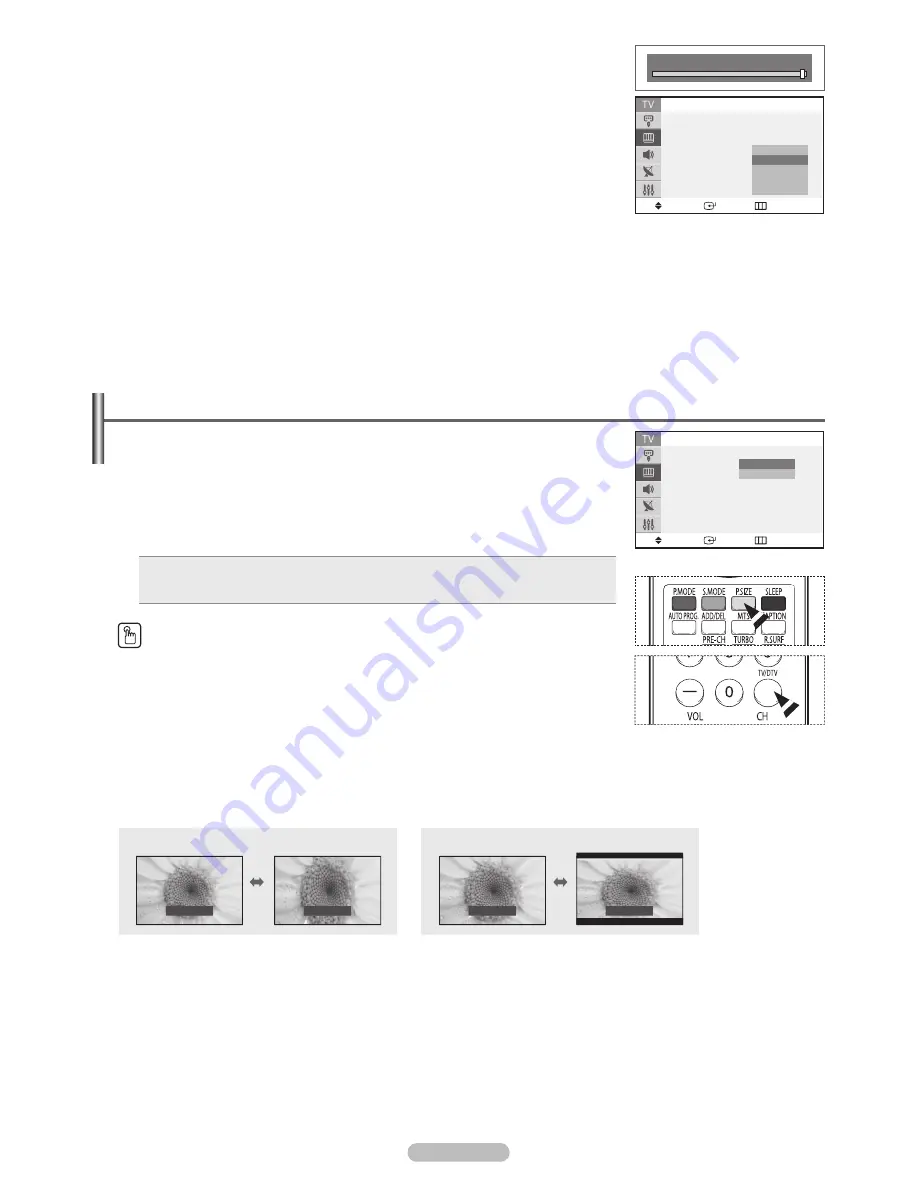
English - 12
Changing the Screen Size
You can select the picture size which best corresponds to your viewing requirements.
1
Press the
MENU
button to display the menu.
Press the ▲ or ▼ button to select
Picture
, then press the
ENTER
button.
2
Press the ▲ or ▼ button to select
Size
, then press the
ENTER
button.
3
Press the ▲ or ▼ button to select the screen format you want, then press the
ENTER
button.
Press the
EXIT
button to exit.
Normal
: Sets the picture to 4:3 normal mode.
Zoom
: Magnifies the size of the picture on the screen.
Wide
: Sets the picture to 16:9 wide mode.
Press the
P.SIZE
button on the remote control repeatedly to change the picture size.
➢
Changing the screen size is determined by the TV signal type being viewed. Analog and
Digital signals display different screen sizes.
Analog TV Mode
: Switching between
Normal
and
Zoom
is possible. The TV must be
connected to Analog Air/Cable, or to an external device via Composite or Component to
view these screen sizes.
Digital TV Mode
: Switching between
Normal
and
Wide
is possible. The TV must be
connected to Digital Air/Cable to view these screen sizes.
➢
To identify whether the current mode is TV Mode or DTV Mode, press the
INFO
button on
the remote control. To switch between Analog and Digital Air/Cable mode, press the
TV/DTV
button on the remote.
<TV Mode>
3
Press the ▲ or ▼ button to select
Contrast
,
Brightness
,
Sharpness
,
Color
, or
Tint
, then
press the
ENTER
button.
4
Press the ◄ or ► button to decrease or increase the value of a particular item.
➢
You can not adjust the
Tint
in DTV or Component mode.
5
Press the
ENTER
button to return to
Mode
.
6
Press the ▲ or ▼ button to select
Color Tone
, then press the
ENTER
button.
7
Press the ▲ or ▼ button to select
Cool2
,
Cool1
,
Normal
,
Warm1
, or
Warm2
, then press the
ENTER
button.
Resetting the Picture Settings to the Factory Defaults
8
Press the ▲ or ▼ button to select
Reset
, then press the
ENTER
button.
Press the
EXIT
button to exit.
Move
Enter
Return
Picture
Mode
: Dynamic
Size
:
Normal
Digital NR
: Off
Tilt
: 0
Normal
Zoom
Contrast 100
Move
Enter
Return
Mode
Mode
: Dynamic
Contrast
: 100
Brightness
: 50
Sharpness
: 75
Color
: 50
Tint
: G 50 R 50
Color Tone
: Cool1
Reset
Cool2
Cool1
Normal
Warm1
Warm2
Analog TV Mode
Normal
Zoom
Normal
Digital TV Mode
Wide
AA68-03783H-00Eng.indd 12
2007-06-04 ソタネト 2:46:37
























