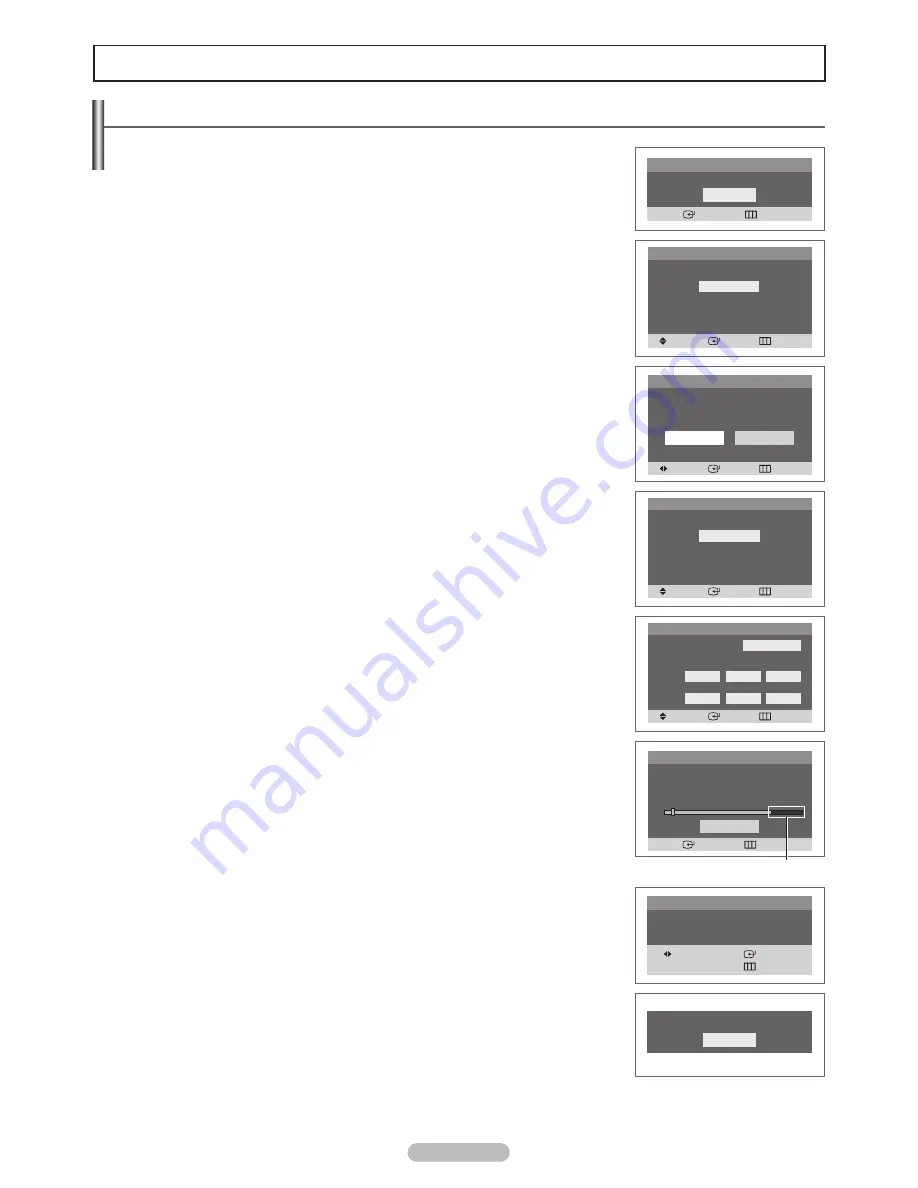
English - 9
Plug & Play Feature
When the TV is initially powered on, basic settings proceed automatically and subsequently:
1
Press the
POWER
button on the remote control.
The message
Start Plug & Play
is displayed.
Press the
ENTER
button, then the
Language
menu is displayed.
2
Press the ▲ or ▼ button to select the desired language, then press the
ENTER
button.
The message
Select Home Mode when installing this TV at home.
is displayed.
3
Press the ◄ or ► button to select
Shop
or
Home
, then press the
ENTER
button.
The
Check antenna input.
menu is displayed.
➢
The default selection is Home.
We recommend setting the TV to Home mode for the best picture in your home
environment.
Shop mode is only intended for use in retail environments.
If the unit is accidentally set to Shop mode and you want to return to Dynamic (Home)
mode, press the Volune button and then hold down the
MENU
button for five seconds
on the TV panel.
4
Make sure that an antenna is connected to the TV.
Press the
ENTER
button, then the
Antenna
menu is displayed.
5
Press the ▲ or ▼ button to select the desired connection.
Press the
ENTER
button to memorize the channels of the selected connection.
6
Press the
ENTER
button to start.
First analog, then digital channels will be memorized.
When selecting Cable TV:
7
Press the ▲ or ▼ button to select
Cable
, then press the
ENTER
button.
The
Cable System
menu is displayed.
8
Press the ▲/▼/◄/► buttons to select the cable system for analog and digital channels
respectively, then press the
ENTER
button.
9
Press the
ENTER
button to start. The TV begins memorizing all available channels.
Press the
ENTER
button to stop.
After all available channels are stored, the
Clock Set
menu is displayed.
➢
When you select
Cable
or
Air+Cable
, it also executes “Clearing Scrambled Channels”
simultaneously. See page 15.
10
Press the ◄ or ► button to move to the hour or minute.
Set the clock by pressing the ▲ or ▼ button, then press the
ENTER
button.
11
The message
Enjoy your watching.
is displayed.
When you have finished, press the
ENTER
button.
➢
Even if the
ENTER
button is not pressed, the message will automatically disappear after
several seconds.
If you want to reset this feature...
1
Press the
MENU
button to display the menu.
Press the ▲ or ▼ button to select
Setup
, then press the
ENTER
button.
2
Press the
ENTER
button to select
Plug & Play
.
For further details on setting up options, refer to the top of this page.
➢
The Plug & Play feature is only available in TV and DTV mode.
Operation
Plug & Play
Move
Enter
Skip
Language
English
Español
Français
Plug & Play
Move
Enter
Skip
Shop
Home
Select Home Mode
when installing this TV
at home.
Plug & Play
Move
Enter
Skip
Auto Program
Air
Cable
Air+Cable
Plug & Play
Enter Skip
Stop
Auto Program in progress
STD 120 3%
Scrambled Channels Searched
Move
Enter
Skip
Plug & Play
Clock Set -- : -- am
Enter Exit
Plug & Play
OK
Start Plug & Play
Plug & Play
Move
Enter
Skip
Start
STD
Auto Program
Cable System
Analog
HRC
IRC
STD
Digital
HRC
IRC
OK
Enjoy your watching.
AA68-03783H-00Eng.indd 9
2007-06-04 ソタネト 2:46:29
























