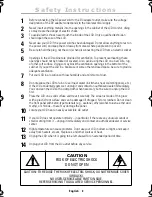English 14
Image Lock
Image Lock controls adjust for and limit the amount of
noise in the video signal which causes horizontal lines
or areas on the screen where the image appears to be
unstable and jitters or shimmers.
■
Fine
■
Coarse
The Fine and Coarse adjustments allow you to more
closely adjust your monitor to your preference.
Use the “–” and “+” buttons to adjust away
interference.
If satisfactory results are not obtained using the Fine
adjustment, use the Coarse adjustment and then use
Fine again.
This function may change the width of the display
image. Use the H-Position menu to center the display
image on the screen.
H-Position
V-Position
Table 2. Screen controls (
Continued
)
Icon
Menus and
Sub-menus
Function Descriptions
–
+
EXIT
MENU
AUTO
EXIT
MENU
AUTO
EXIT
MENU
AUTO
EXIT
MENU
AUTO
EXIT
MENU
AUTO
EXIT
MENU
AUTO
EXIT
MENU
AUTO
EXIT
MENU
AUTO
Adjusting Your LCD Monitor
4_E570B580Bbody.fm Page 14 Friday, June 8, 2001 12:27 PM