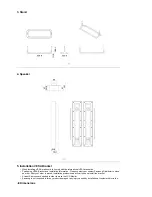Model
Installing the Stand Kit
Only the supplied bolts should be used.
Samsung Electronics will not be responsible for damages caused by using a base other than those
specified.
1. Installing the Semi Stand
Left stand
Right stand
Make sure to install the stand with the
Caution label folded backwards.
1. A 'Cover-Protector' is used to protect the hole at the bottom of the monitor, where the stand is
inserted. Be sure to remove the 'Cover-Protector' when attaching the provided Semi Stand or stand
kit (sold separately) and cover the hole using the '
Cover-Hole
' when attaching the wall mount kit.
2. Set up the left and right stands respectively.
Содержание SyncMaster 320P
Страница 1: ...SyncMaster 320P...