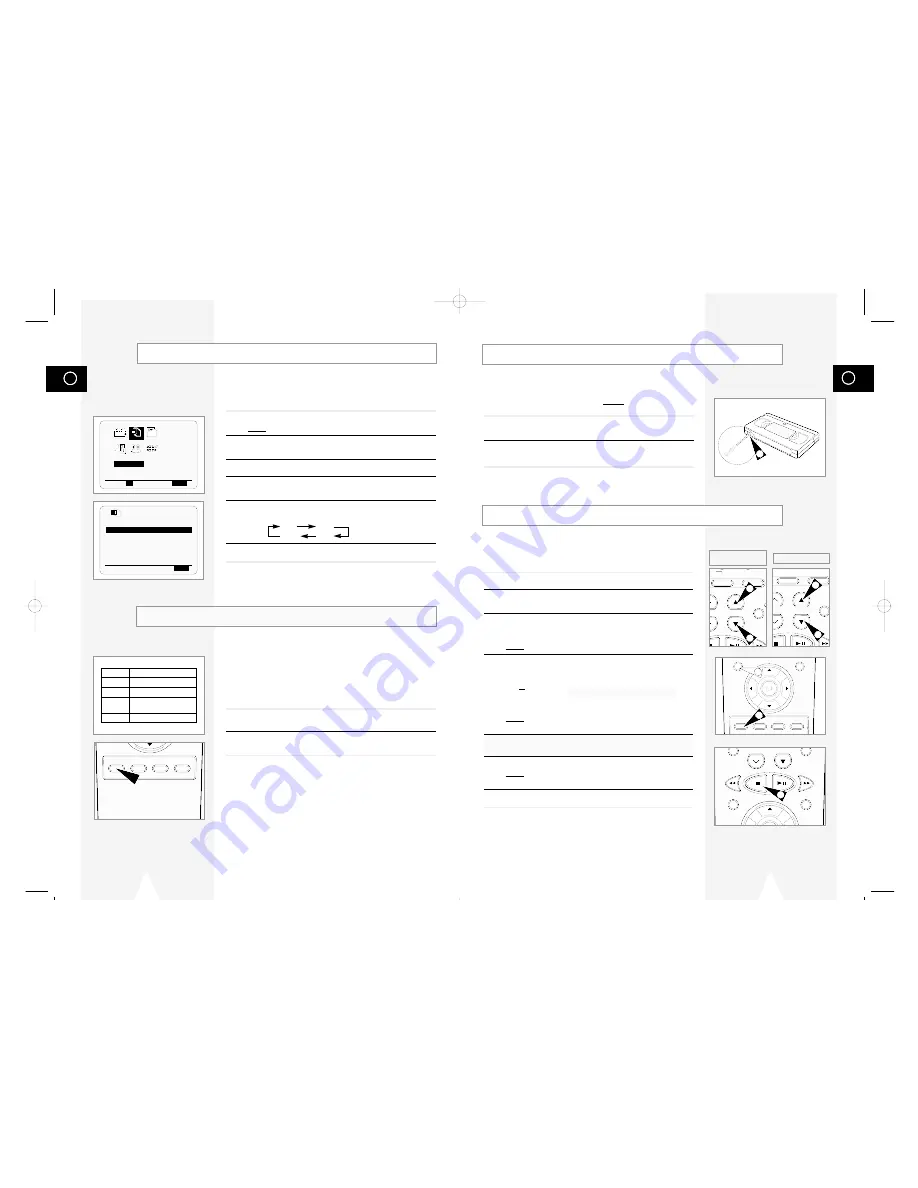
GB
23
GB
22
Recording a Programme Immediately
Protecting a Recorded Cassette
Video cassettes have a safety tab to prevent accidental erasure.
When this tab has been removed, you cannot record on the tape.
1
If you wish to protect a cassette, break off the tab using a small
screwdriver.
2
To re-record over a protected cassette (safety tab broken), cover
the hole with adhesive tape.
1
TRK PROG
REC
MENU
6
OK
REC
MENU
SPEED DUB TV/VCR TIMER
★
5
VCR INPUT
REPEAT
OL PROG/TRK
DISP./
CT
IPC INPUT
REPEAT
RK PROG
DISPLA
4
4
4
4
★
(SV-240B)
★
(SV-641B/SV-640B/
SV-445B/SV-245B)
Before recording a programme, you must have preset the corres-
ponding station (unless you are recording via an external video
source). If you have not done so, refer to pages 18 and 19.
1
Switch on the television.
2
To monitor the programme being recorded, select the television
channel reserved for use with your VCR (or the AV input if used).
3
Insert the cassette on which the programme is to be recorded,
with the window visible and the safety tab intact or the opening
covered with adhesive tape.
Result:
The VCR is switched on automatically.
4
Select:
◆
The station to be recorded using the PROG/TRK (
$
or
❷
) /
PROG (
$
or
❷
) buttons
or
◆
The LINE IN 1 or LINE IN 2
★
(SV-640B/SV-245B only)
source using the INPUT button for a satellite tuner or external
video source
Result:
The station number is displayed and the programme
can be seen on the television.
★
With SV-641B/SV-640B/SV-445B, you can select the recording
speed (SP/LP). Press the SPEED button.
5
Hold REC down for a while to start recording.
Result:
The record indicator appears on the television and VCR
display. An index is recorded on the tape (see page 34).
6
To stop recording, press
■
once.
➢
◆
If the cassette is ejected when you start recording,
check that the safety tab is intact or the opening is
covered with adhesive tape.
◆
If you reach the end of the tape while recording, the
cassette rewinds automatically.
Selecting the Cassette Type
If you wish to use the tape counter to display the time remaining on
a cassette, you must indicate the type of cassette inserted.
1
Press MENU on the remote control.
Result:
The programming menu is displayed.
2
Press the corresponding
$
,
❷!
or
➛
,
❿
buttons to select the
USER SET
option.
3
Press the OK button to select this option.
4
Press the corresponding
$
or
❷
buttons, until the
TAPE
SELECT
option is selected.
5
Press the
➛
or
❿
buttons as many times as required, until the
correct cassette length is displayed.
E180 E240
E 300 E260
6
Press MENU twice to exit the menu.
Selecting the Recording Speed
★
(SV-641B/SV-640B/SV-445B Only)
Type
Recording Time (in SP)
E-180
180 mins. or 3 hours
E-240
240 mins. or 4 hours
E-260
260 mins. or
4 hours and 20 mins.
E-300
300 mins. or 5 hours
You can record a cassette at two different speeds:
◆
SP (Standard Play)
◆
LP (Long Play)
In Long Play modes:
◆
Each cassette lasts twice as long
To record a cassette...
Press the SPEED button on the
remote control, until...
In standard play mode
SP
is displayed.
In long play mode
LP
is displayed.
PTIONS
OSD
:ON
TAPE SELECT
:E180
COLOUR SYSTEM :AUTO
ECO. MODE :OFF
IPC :ON
$
❷
❿
END:
MENU
SPEED DUB TV/VCR TIMER
USER SET
PROG OPTIONS INSTALL
CLOCK BONUS LANG
OPTIONS
$
❷!!
➛❿!!
OK
END:
MENU
01327A SV-641B/XSA-GB2 7/5/02 11:52 AM Page 22

























