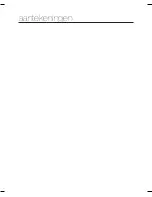COUNTRY
CONTACT CENTER
WEB SITE
BELGIUM
02 201 2418
www.samsung.com/be (Dutch)
www.samsung.com/be_fr (French)
NETHERLANDS
0900-SAMSUNG (0900-7267864)
( € 0,10/Min)
www.samsung.com/nl
LUXEMBURG
261 03 710
www.samsung.com
Contact Samsung wereldwijd
Wanneer u suggesties of vragen heeft met betrekking tot Samsung producten,
gelieve contact op te nemen met de consumenten dienst van Samsung
DJ68-00611D.indb 18
DJ68-00611D.indb 18
2011.7.11 9:21:26 AM
2011.7.11 9:21:26 AM
Содержание SS7500 Series
Страница 17: ...memo ...
Страница 18: ......
Страница 35: ...memo ...
Страница 36: ......
Страница 53: ...aantekeningen ...