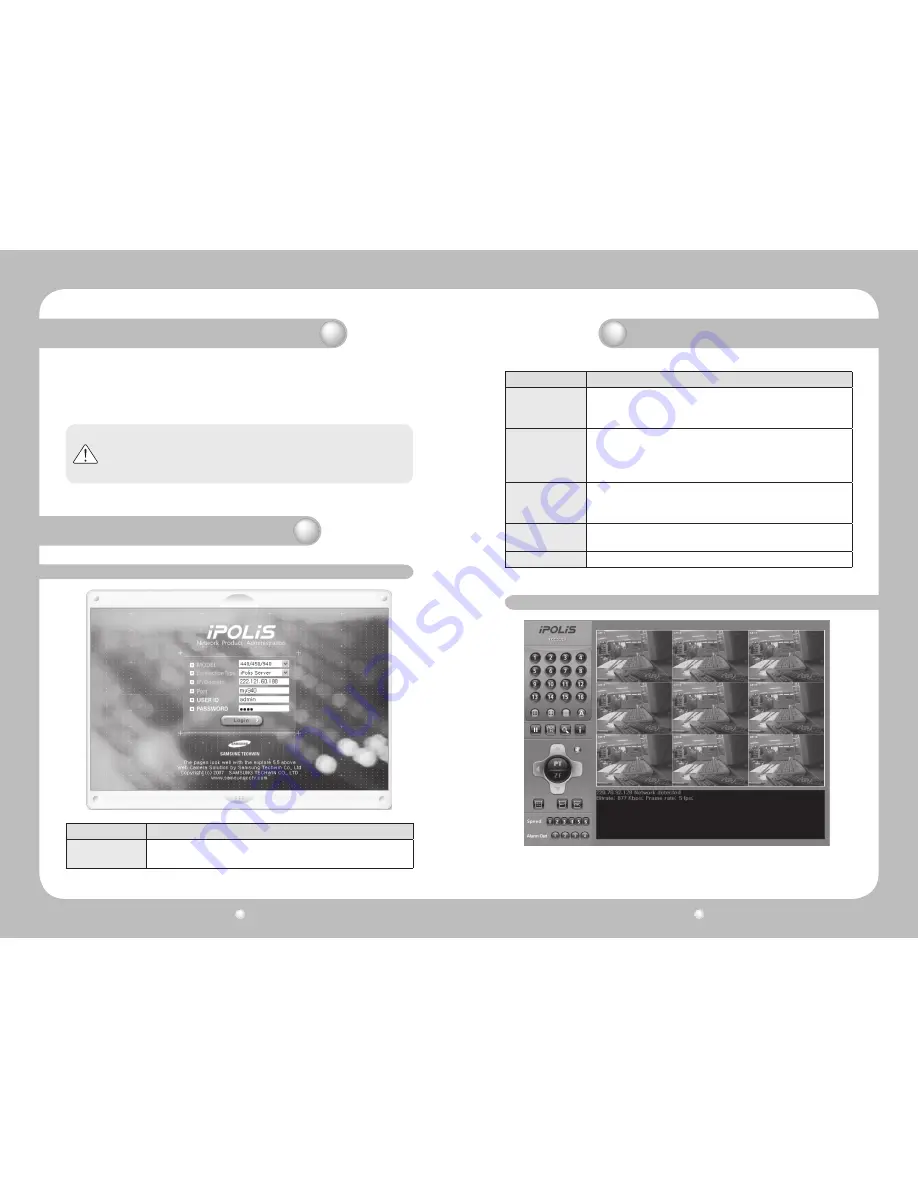
Digital Video Recorder User’s Manual
70
Digital Video Recorder User’s Manual
71
Chapter 6. Web-Viewer
③
After setting the YEAR/MONTH/DATE/HOUR/MIN/SEC, press the ENTER button.
④
Please set the time correctly. If the time overlaps the final recording date on the HDD, the overplayed
data will be deleted. .
⑤
The DVR will be rebooted. Select BOOT APPLICATION.
Items
Description
Connection Type
If the system is using a Dynamic IP address, select 'iPolis Server'.
To use this function, the system must be pre-registered in the iPOLiS home
page and the NETWORK menu of the system must be properly pre-set.
IP/Domain
Input the IP address of the system if the 'Connection Type' is 'IP Address'.
When the 'Connection Type' is 'iPolis Server', the default setting value is
displayed.
The default setting value is www.samsungipolis.com
Port
Input the port number of the system if the 'Connection Type' is 'IP Address'.
Input the system ID that was pre-registered in the iPOLiS home page, when
the 'Connection Type' is 'iPolis Server'.
USER ID
Only the USER ID that is pre-set in 'SYSTEM MENU/PASSWORD/USER AU-
THORIZATION' of the system menu can be used ( Admin, USER1 ~ USER5 ).
PASSWORD
Input user Password.
Items
Description
MODEL
Select the system to connect with[using? to?] Web-viewer.
Select from '440/450/940'.
Caution
• Please check if the USB memory stick is compatible with the DVR
- SAN DISK CO, PRETEC , LG, INNOTECH C&C, TRANSCEND, etc.
• “TEST MODE”, “FACTORY DEFAULT”, “MAC CONFIGURATION” is for manufacturer’s use
only. Please do not touch.
6.1 Login page
6.2 LIVE mode
Chapter 6. Web-Viewer
Chapter 5. Configuration
Содержание SRV-940
Страница 1: ...Digital Video Recorder User s Manual 1 ...
Страница 41: ...MEMO MEMO ...






































