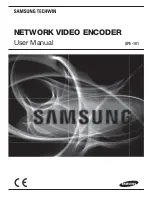English
_13
●
INST
ALLA
TION & CONNECTION
installation & connection
CONNECTING WITH OTHER DEVICE
Connecting the camera
Connect the [
VIDEO IN
] port of the network video encoder to the video output port of the
camera.
Using the bracket or holder
Align the product with the bracket holes. Insert and tighten the provided small machine
screw (M2.6 X L6) to fix the product with the bracket.
This instruction is also applied if using the holder.
J
Use a provided small machine screws (M2.6 X L6) when installing holder mounting or bracket on
the product.
If you use any other screws, it may cause damage to the product.
TX
D
RESET
VIDEO IN
+ -
+ -
Camera
Camera
RS-422/485
VIDEO IN
RESET
TX D
+ - +
-
Small machine screw
(M2.6 X L6)
Tapping screw
(M3 X L12)