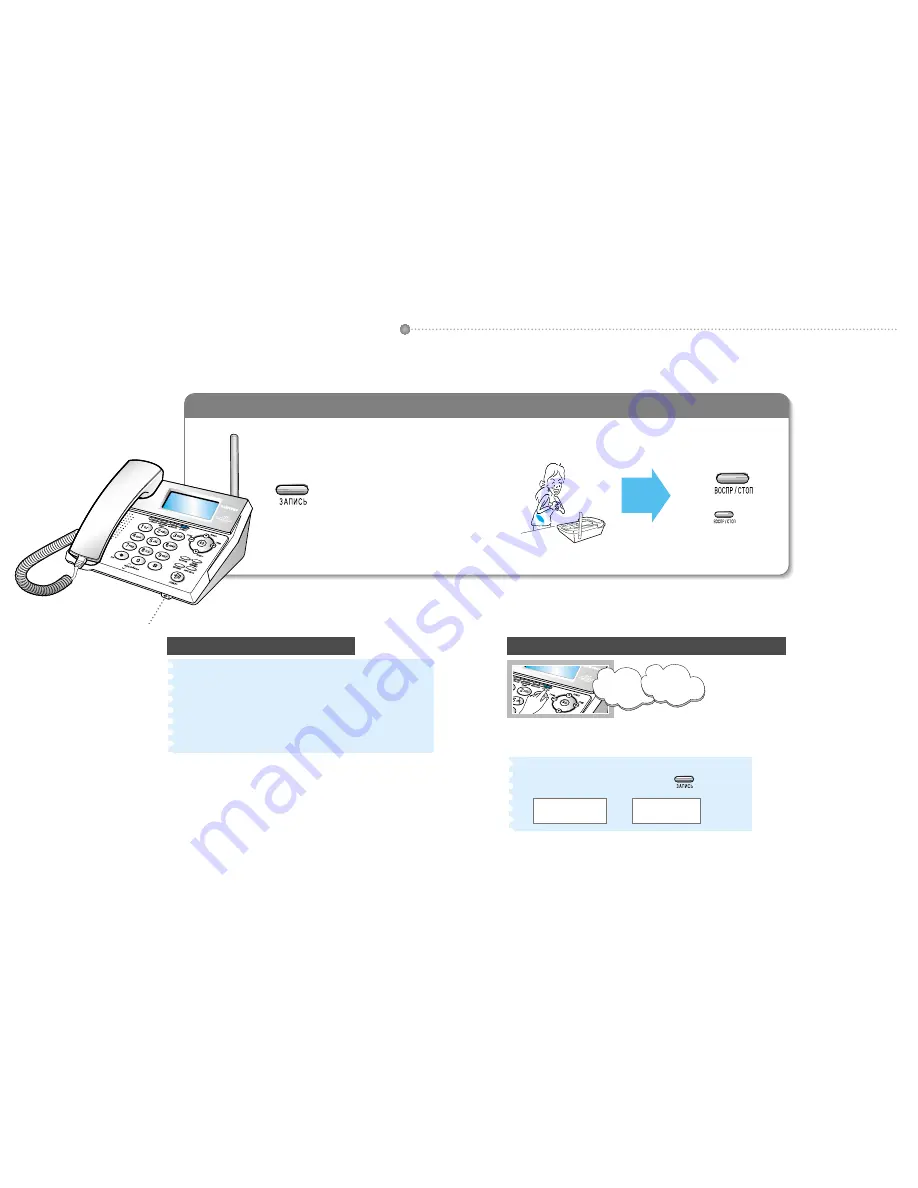
23
22
Using the Auto Answering
(Continued)
●
Record the message (up to 20 seconds).
●
To stop recording
●
Press button.
●
The recorded message is
played once.
●
The auto answering is available only with the base set
You will then hear a
beep tone along with a
recorded voice.
To stop
▶
If you have not recorded any message, the message prerecorded on the
telephone when the auto answering machine was turned on is selected.
▶
The message is too short (less than 3 seconds).
In this case, the message was not recorded. So, you have to record it again.
▶
If the message quality is not good, it is because you recorded the message
too close to or too far from the mike.
Record the message at a distance of about 30cm from the mike.
Selecting the message from the prerecorded auto answering greeting messages
1 2
3
4
I
’
m not able
to take your
call now.
Please call again
around 8 o
’
clock.
If the message is not recorded
To record the auto answering greeting message
(in the standby state)
��
When you finished recording the auto answering greeting message, the
screen displays as shown in the following picture.
Message preset in the
telephone
Message you
recorded
Mike
●
Press and hold RECORD
GREETING until the unit
beeps.
Содержание SP-C802R
Страница 1: ...900 DSP Phone...
Страница 30: ...57 56 MEMO MEMO...




























