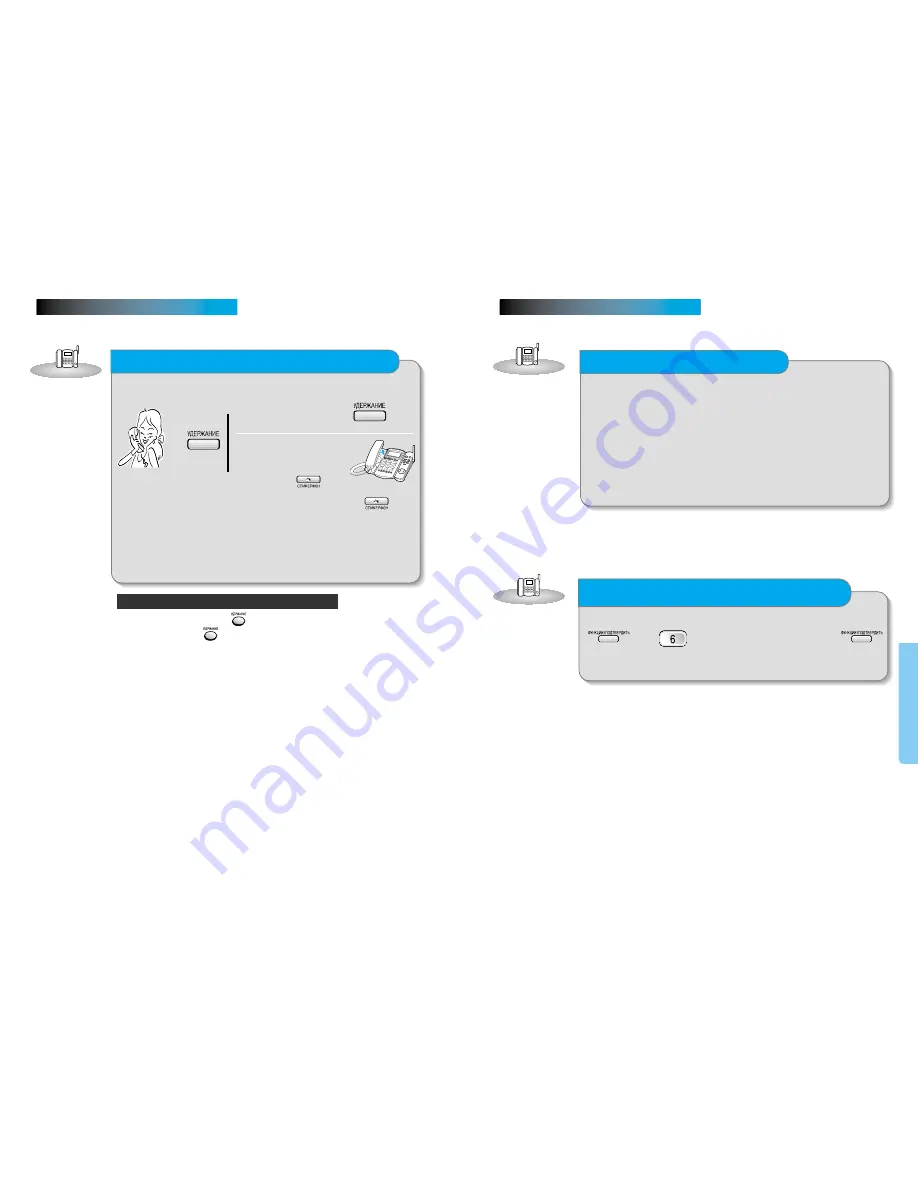
31
30
Hold function during calls
The person
on hold will
hear music.
During a call
To return to the call
When using the
base-handset
To return to the call
When you hang up
the handset,
button will
blink.
Pick up the handset or
press button.
�
�
�
�
�
;;
;;
@@
@@
ÀÀ
ÀÀ
1. The recorded length of the message
●
The length of the message the caller can leave is set to 3 minutes.
●
The current time must be set.
2 . The number of rings for auto-answering
(the number of times the phone will ring
before automatically transferring to a machine- signifying that messages are waiting).
●
The phone will ring 3 times if there is a new message waiting and 6 times if there aren't any.
Auto-answering function
During a recording in
auto-answering function,
you can check the caller's
voice through the speaker.
The basic functions set for
auto-answering
�
�
Press 6 to toggle between set and cancel.
You will hear the voice accordingly.
To put a call on hold, simply press button.
To return to the call press button once more.
During a call while using a Remote set
●
If you do not return to
the call after 3 minutes,
it will automatically
disconnect the caller.
●
When there is no sound for 6 seconds during auto-answering, it will automatically disconnect.
Checking caller voice
Convenient features during calls
Convenient features for auto-answering
Convenient features






















