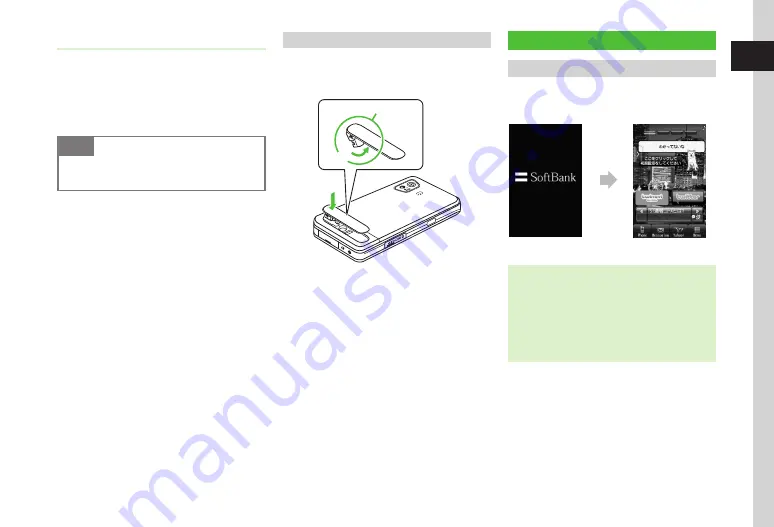
Getting Started
1
1-11
USB Charge
Connect handset to PC via USB Cable to charge
battery.
a
Open Port Cover; with label down,
insert USB Cable Connector into
External Device Port
Note
・
Make sure Charger Connector is label side
up before inserting it.
b
Insert USB Plug into PC USB port
c
When battery is charged,
disconnect handset, close Port
Cover, and remove USB Plug
・
USB charging takes longer; charging time
varies according to the PC. A weak battery
may not charge via USB.
Reattaching Built-in Stand
If Built-in Stand gets detached from handset, close
the hinge, align Built-in Stand with the slot, then
press it firmly into handset.
b
Hinge
a
Power On/Off
Power On
a
Press
y
until Display
illuminates
Standby Display
・
To confirm handset phone number, tap Phone
→
My
details
. Your phone number appears in My
Details. Edit or use contents (
f
P.1-12).
・
When handset is left open and idle, Display
automatically shuts down to conserve power
(
f
P.14-5).Default: Key Lock activates automatically,
when Display shuts down (
f
P.1-13).


































