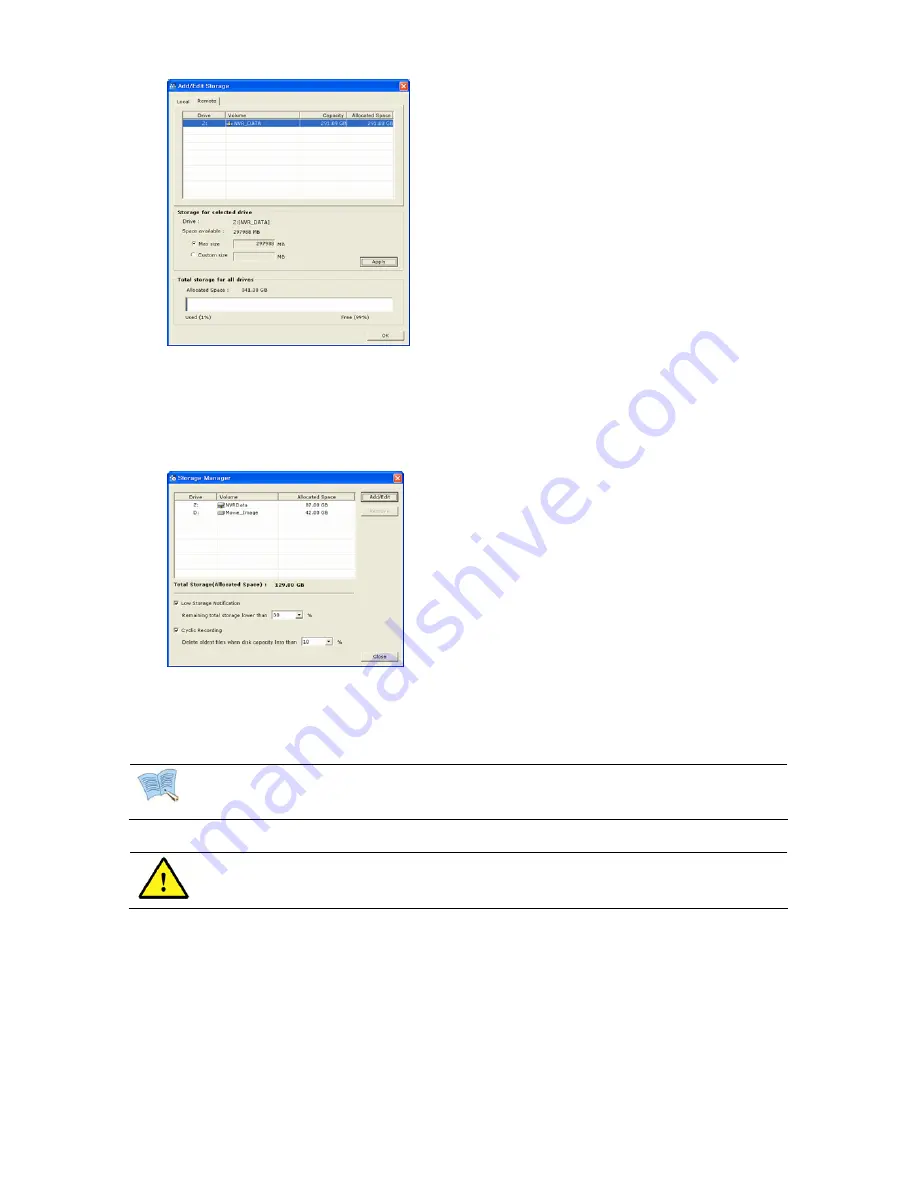
5. Click ‘OK’ button.
6. Assigned disk(s) with its allocated space appears in the list. User may set the computer to warn when
free disk space reaches than a certain limit and to overwrite data when free disk space gets to a
certain limit.
7. Clink
‘Close’
button.
When setting ‘Low Storage Notification’ feature, hard disk icon in the status
panel changes color.
Note
For information on registering NAS to PC, please refer to the appendix.
Without clicking ‘Apply’ button, settings are not applied to the program.
Caution
29
Содержание SNR-16A
Страница 1: ......
Страница 42: ...Recorder program Total hard disk space and free space 42 ...
Страница 51: ...51 ...






























