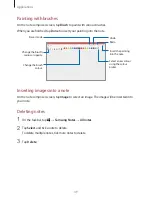Appendix
62
Resetting the device
If the methods above do not solve your problem, perform a factory data reset.
On the taskbar, tap
→
→
Update & security
→
Recovery
→
Get started
→
Keep my files
or
Remove everything
. Before performing the factory data reset, remember to
make backup copies of all important data stored in the device.
The Internet is often disconnected
•
Ensure that you are not blocking the device’s internal antenna.
•
When you are in areas with weak signals or poor reception, you may lose reception. You
may have connectivity problems due to issues with the base station. Move to another
area and try again.
The battery icon is empty
Your battery is low. Charge the battery.
The battery does not charge properly (For Samsung-approved
chargers)
•
Ensure that the charger is connected properly.
•
Visit a Samsung Service Centre and have the battery replaced.
The battery depletes faster than when first purchased
•
When you expose the device or the battery to very cold or very hot temperatures, the
useful charge may be reduced.
•
Battery consumption increases when you use some apps, such as games or the Internet.
•
The battery is consumable and the useful charge will get shorter over time.