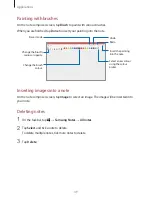Basics
38
Additional keyboard functions
Tap
to use various functions.
•
: Switch to the default keyboard.
•
: Switch to the floating split keyboard. You can move the keyboard to another
location by dragging the keyboard.
•
: Switch to handwriting mode.
This feature may not be available depending on the region or service provider.
•
: Switch to the standard keyboard. If this feature is not activated, on the taskbar, tap
→
→
Devices
→
Typing
and tap the
Add the standard keyboard layout as a
touch keyboard option
switch to activate it.