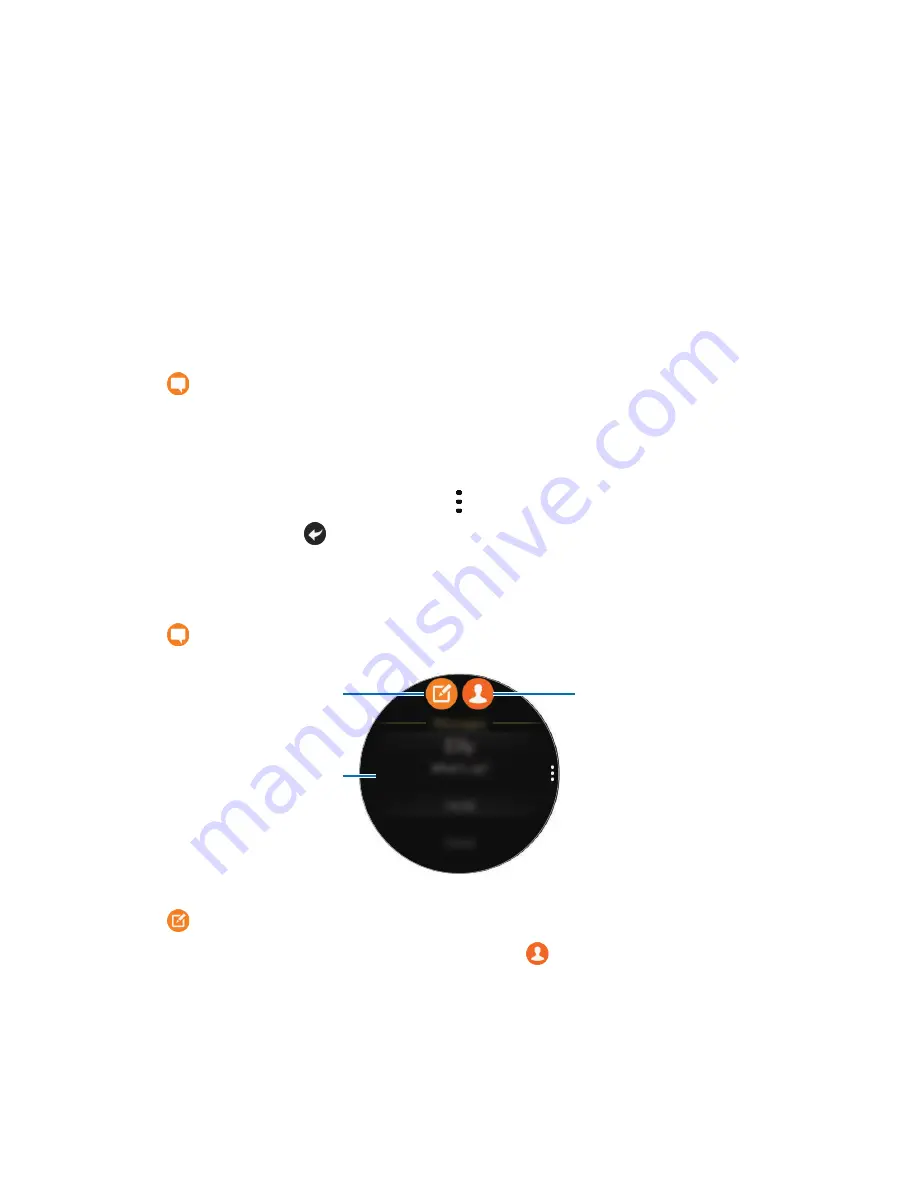
43
Applications
Messages
View messages and reply to using the Gear.
Viewing messages
1
Tap (
Messages
) on the Apps screen.
Or, swipe to the right on the Watch screen when you receive a new message notification.
2
Scroll through the message list, and then select a contact to view your conversations.
To view a message on your mobile device, tap , rotate the bezel and tap
Show on phone
.
To reply to a message, tap and enter your message.
Sending messages
1
Tap (
Messages
) on the Apps screen.
Create a new message.
Messages list
Contacts
2
Tap .
Or, you can choose a message recipient by tapping or selecting a contact from a
contact on the messages list.






























