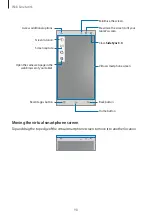Web & network
92
3
Tap
SIGN IN
, enter your Samsung account and password, and then tap
SIGN IN
again.
If a Samsung account is not registered, tap
CREATE ACOOUNT
and follow the on-screen
instructions to create a Samsung account.
Registering a computer
1
On your computer, launch the web browser and visit
2
Sign in to your Samsung account.
You must sign in to the same Samsung account that you use on your device.
3
Install the Agent if it is not installed on your computer.
Follow the on-screen instructions to enter a display name for the computer, proxy
settings, and password. For details on proxy server settings, contact your network
administrator.
will appear on the task bar when the installation is completed.
4
Tap
Check connection (Refresh)
.