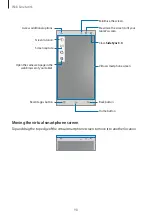Web & network
87
5
Tap
→
Connect using Internet
.
6
The microphone will be turned on and appears at the top right of the screen. You can
have an audio meeting with others.
Joining a meeting by selecting one in My Meetings
1
Tap
WebEx
on the Applications screen.
2
Sign in to your WebEx account.
3
Select a meeting in
My Meetings
and tap
Start
.
4
Tap
→
Connect using Internet
.
5
The microphone will be turned on and appears at the top right of the screen. You can
join the audio meeting.