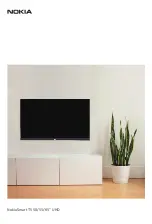Camera & gallery
98
6
Tap .
•
It is recommended that you position subjects within 50 cm of the device. Position
the subject that you want to focus on close to the device.
•
When taking photos, ensure there is sufficient distance between the subject
and the background. The distance should be more than three times the distance
between the device and the subject.
•
The quality of photos taken by the device can be affected in the following
conditions:
–
The device or the subject is moving.
–
There is strong background light, low levels of light, or you are taking photos
indoors.
–
The subject or background has no pattern, or consists of a plain colour.
Panorama
Take a series of photos horizontally or vertically and then stitch them together to create a
wide scene.
On the preview screen, tap
MODE
→
Panorama
.
Manage modes
Select the shooting modes to appear on the mode selection screen or change the order of
them.
1
On the preview screen, tap
MODE
→
Manage modes
.
2
Tick the modes to add to the modes list.
•
Beauty face
: Take a photo with lightened faces for gentler images.
•
Shot & more
: Take a series of photos and modify them by applying various effects
using the shooting modes.
•
Virtual tour
: Take photos in a space by moving forward or rotating left or right to
capture different angles of the space.
•
Dual Camera
: Use the front and rear camera at the same time to capture a photo or
record a video from both cameras simultaneously.