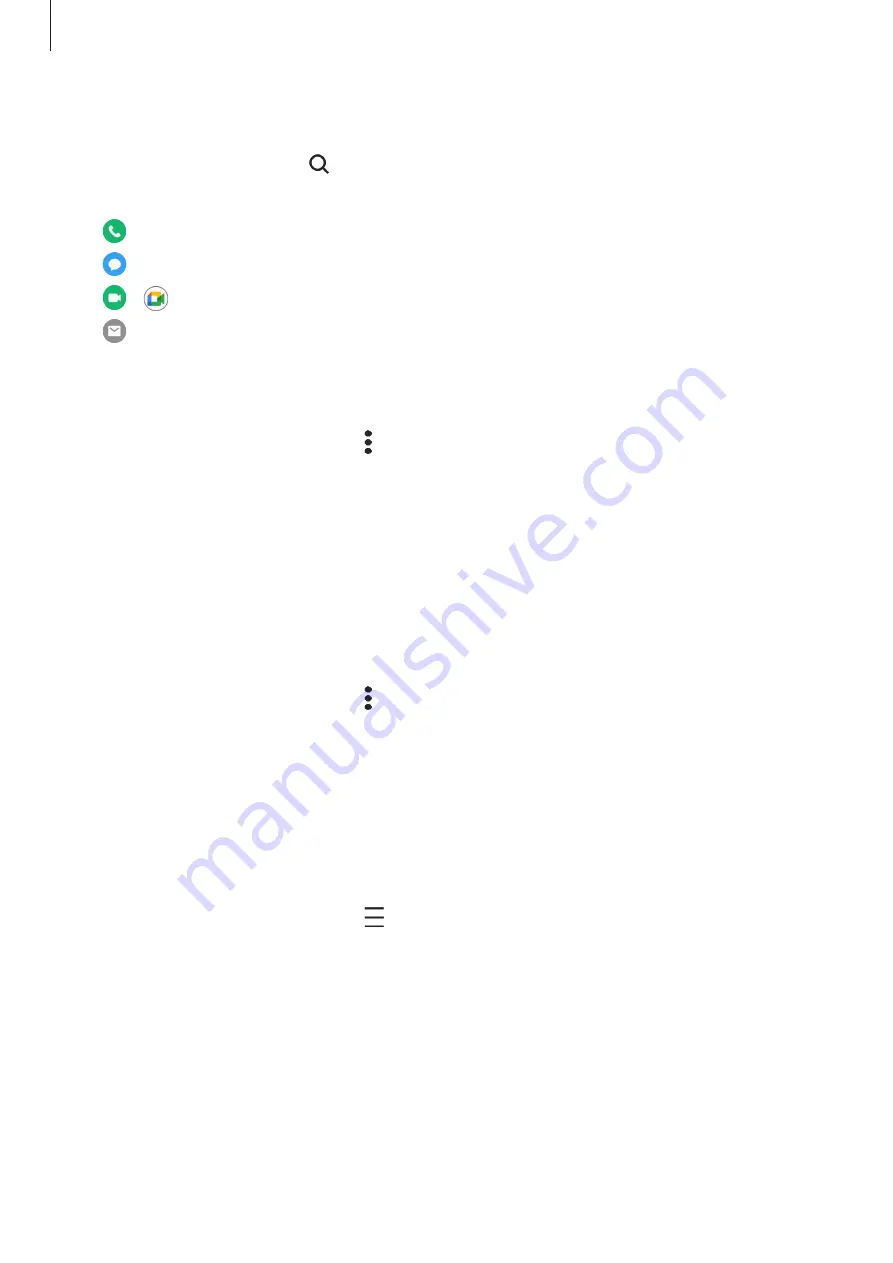
Apps and features
45
Searching for contacts
Open the
Contacts
app. Tap at the top of the contacts list and enter search criteria.
Tap the contact. Then take one of the following actions:
•
: Make a voice call.
•
: Compose a message.
•
/ : Make a video call.
•
: Compose an email.
Deleting contacts
1
Open the
Contacts
app and tap
→
Edit
.
2
Select contacts and tap
Delete
.
To delete contacts one by one, tap a contact from the contacts list and tap
More
→
Delete
.
Sharing contacts
You can share contacts with others by using various sharing options.
1
Open the
Contacts
app and tap
→
Edit
.
2
Select contacts and tap
Share
.
3
Select a sharing method.
Creating groups
You can add groups, such as family or friends, and manage contacts by group.
1
Open the
Contacts
app and tap
→
Groups
→
Create group
.
2
Follow the on-screen instructions to create a group.
Содержание SM-F731U1
Страница 1: ...www samsung com USER MANUAL English LTN 11 2023 Rev 1 0 SM F731B SM F731U1...
Страница 5: ...5 Getting started...
Страница 156: ...156 Usage notices...
Страница 166: ...166 Appendix...






























