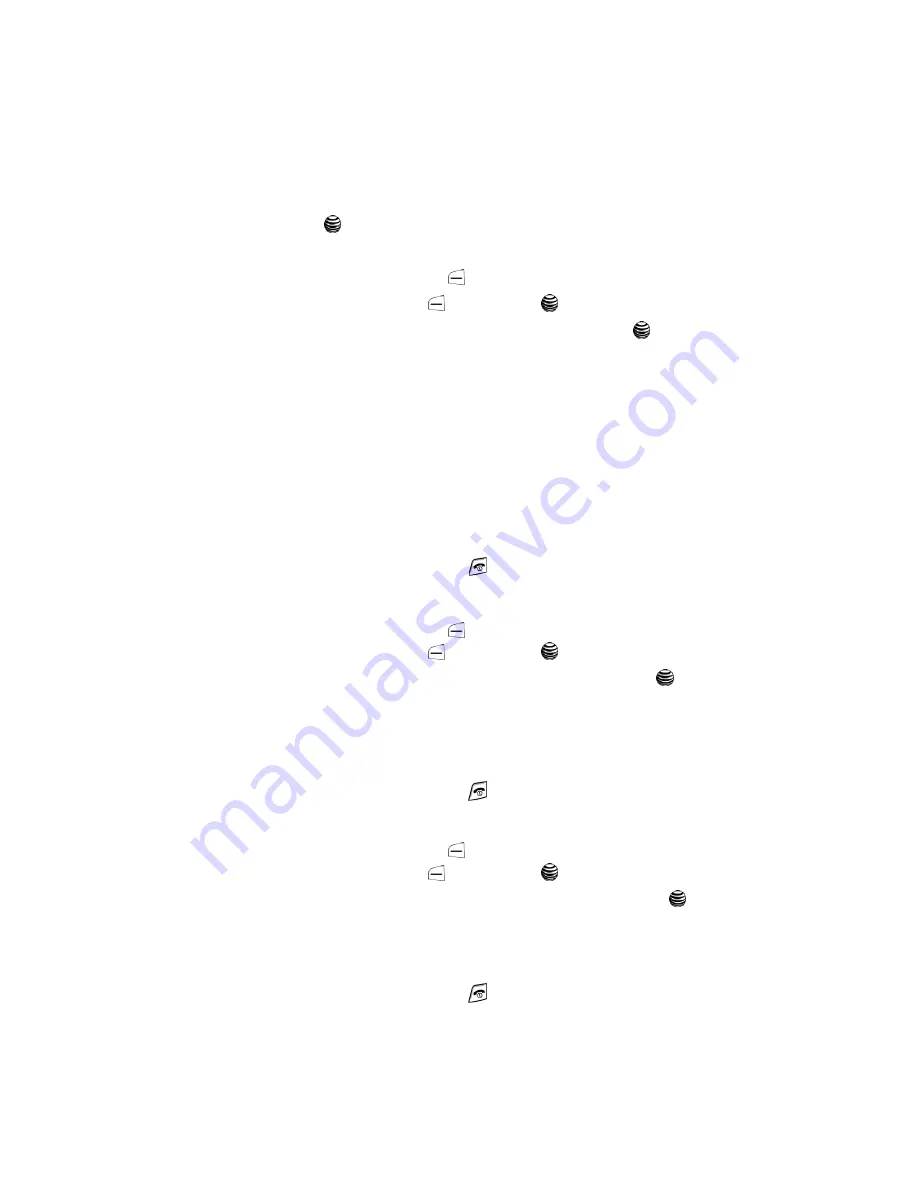
Call Functions
20
Call Time
4.
At the “
Delete
?” prompt, press the
Yes
soft key to confirm deletion or
No
to cancel.
You can press the
key at any time to exit the
Missed Call
feature.
Call Time
1.
From the Idle Screen, press
Menu
. Use the Navigation keys to highlight
Recent Calls
and press
Select
or the
key.
2.
Highlight
Call Time
and press the
Select
soft key or the
key.
3.
The following options are available.
• Last Call Time
: shows the length of time for the last call.
• Total Sent
: shows the total length of time for the calls made.
• Total Received
: shows the total length of time for the calls received.
4.
Press the
Reset
soft key.
5.
At the “
Are you sure
?” prompt, press the
Yes
soft key to confirm the reset
or
No
to cancel.
6.
Enter your password. At the “
Confirm New Password
”, re-enter the same
password and press the
OK
soft key.
7.
Press the
Back
soft key or the
key to end.
Data Volume
1.
From the Idle Screen, press
Menu
. Use the Navigation keys to highlight
Recent Calls
and press
Select
or the
key.
2.
Highlight
Data Volume
and press the
Select
soft key or the
key.
3.
Use the
Up
and
Down
Navigation keys to view the following information:
• Recent Volume
: shows the
Sent
,
Received
, and
Total
data size used.
• Total Volume
: shows the
Sent
,
Received
, and
Total
volume of data from the
phone.
4.
Press the
Back
soft key or the
key to end.
Data Call Time
1.
From the Idle Screen, press
Menu
. Use the Navigation keys to highlight
Recent Calls
and press
Select
or the
key.
2.
Highlight
Data Call Time
and press the
Select
soft key or the
key.
3.
The following options are available:
• Last Data Call
: shows the time used for the last data call sent or received.
• Total Data Call
: shows the total data time used to send or receive data.
4.
Press the
Back
soft key or the
key to end.






























