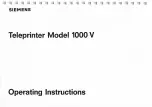Service Manual
Precautions
5-10
Samsung Electronics
5.6 ADF Motor Ass'y
1. Before you remove the ADF Motor Ass'y, you should
remove:
- Rear Cover (see page 5-2)
- Side Cover (LH, RH) (see page 5-3)
- Scanner Ass’y (see page 5-5)
2. Unclip the harness from the platen cover. Remove the
2 screws securing the ADF Ass'y and remove it, taking
care to thread the harness through the frame.
3. Remove the Open Cover, as shown below.
Caution. When working on the ADF Motor Ass’y take
care not to contaminate any of the rubber
surfaces with grease.
4. Release the Bush and rotate it until it reaches the slot,
as shown below. Then lift the Pick-Up Ass'y out.
5. Remove the 2 screws securing the Upper Cover and
remove it, as shown below.
Caution. Before removing the ADF Motor Ass’y take
great care to note the position of the ferrite
core and the motor harness routing. When
refitting the ADF Motor Ass’y ensure that the
harness and ferrite are properly located and
are clear of the motor fan and white bar clip.
ADF Ass y
Open Cover
Pick up Ass y
Bushing
Upper Cover
Содержание SCX-4520
Страница 10: ...Service Manual Reference Information 2 4 Samsung Electronics 2 3 2 A4 2 Pattern ...
Страница 11: ...Reference Information Samsung Electronics Service Manual 2 5 2 3 3 A4 IDC 5 Patten ...
Страница 14: ...Service Manual Reference Information 2 8 Samsung Electronics MEMO ...
Страница 24: ...Service Manual Specifications 3 10 Samsung Electronics MEMO ...
Страница 27: ...Summary of Product Service Manual 4 3 Samsung Electronics 4 1 3 Control Panel SCX 4720F ...
Страница 28: ...Service Manual Summary of Product 4 4 Samsung Electronics ...
Страница 51: ...Summary of Product Service Manual 4 27 Samsung Electronics MEMO ...
Страница 163: ...Service Manual Exploded View Parts List 8 28 Samsung Electronics MEMO ...