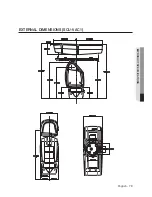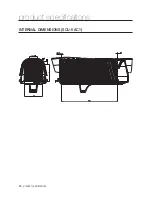72_
troubleshooting
troubleshooting
Problem
Cause and Solution
Page
When coaxial communication is
not available.
► Make sure that the camera and monitor are installed within the
recommended distance.
-
► Use the video amplifier equivalent to coaxitron if the recommended
installation distance is exceeded.
-
Check the Power cord’s by periods
The Power cord’s coating has
been damaged.
The power cord is hot to touch
when the product is in operation.
The power cord gets hot after
being folded or pulled on.
y
y
y
Continuing to use the product when its power cord is damaged constitutes an
electrical and fire hazard. The power plug must be removed from the outlet
immediately, and a qualified service personnel or your system provider should be
contacted for assistance.
-
Содержание SCU-2370
Страница 1: ...Positioning System User Manual SCU 2370 SCU 9051 SCU VAC SCU VAC1 ...
Страница 77: ...English 77 PRODUCT SPECIFICATIONS EXTERNAL DIMENSIONS SCU 2370 VAC 9051 ...
Страница 78: ...78_ product specifications product specifications INTERNAL DIMENSIONS SCU 2370 VAC 9051 ...
Страница 79: ...English 79 PRODUCT SPECIFICATIONS EXTERNAL DIMENSIONS SCU VAC1 ...
Страница 80: ...80_ product specifications product specifications INTERNAL DIMENSIONS SCU VAC1 ...
Страница 83: ...MEMO ...
Страница 84: ...MEMO ...
Страница 85: ...MEMO ...