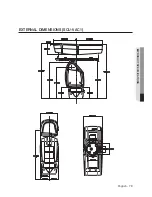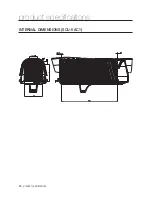English
- 71
●
TROUBLESHOOTING
Problem
Cause and Solution
Page
Picture’s colors are not good.
► Check the White Balance.
31
► Adjust Color Menu in Image Adj.
39
► Check if the cover or the camera lens is dirty or smudged.
If it is, clean the dirt off.
-
The picture is flickering.
► Check if the camera is pointing directly at a fluorescent light or sunlight. If so,
change the camera’s direction to remove the flickering.
-
Afterimages appear in picture.
► Check Sens-Up settings.
32
Camera switches between color
and B&W modes frequently.
► Adjust Duration and Dwell Time in Day & Night menu.
38
Pan, tilt, zoom, and/or focus do
not work.
► Check if power cable is securely connected to the camera and the monitor.
Check if the video cable is properly connected.
Consult the operation manual of the system controller connected to the
camera.
12~17
► Check if Pan Limit and/or Tilt Limit are set.
If so, remove the limit(s).
57
► A motor or the lens may be overheated.
If so, contact your service personnel or system provider for assistance.
-
The camera’s position differs from
the position defined in a preset.
► This phenomenon may happen, since the motors have a margin error of ±0.1˚.
-
Sequence configuration of the
camera does not work.
► Check if Preset or another operation mode has been set.
47~51
Camera suddenly turns on or
moves to a preset position by
itself.
► Check the Auto Run settings.
Auto Run puts a camera through a predefined action sequence if the user
does not use the Controller to operate the camera for a certain period of time.
55
The camera suddenly resets itself
while displaying the black screen.
► Such symptoms may occur if the camera’s temperature increases from -20º
or lower to -20º or higher.
6
“Auto Refresh(Wait)” appears and
the camera reboots.
► Such symptoms may occur if the camera’s temperature increases from -10º
or lower to -10º or higher to prevent the malfunction of motor.
-
The screen displays “Invalid RTC”.
►
Appears if the clock is not set or the battery is completely discharged. If the
warning message appears after setting the clock, please replace the battery
with a new one.
64
“Check System Homing Fail[XY]”
appears.
► The product initialization has been abnormally fi nished.
► Check if installation site has enough free space for proper product operation.
► Do not operate the product by force, turn off and consult your dealer.
-
Содержание SCU-2370
Страница 1: ...Positioning System User Manual SCU 2370 SCU 9051 SCU VAC SCU VAC1 ...
Страница 77: ...English 77 PRODUCT SPECIFICATIONS EXTERNAL DIMENSIONS SCU 2370 VAC 9051 ...
Страница 78: ...78_ product specifications product specifications INTERNAL DIMENSIONS SCU 2370 VAC 9051 ...
Страница 79: ...English 79 PRODUCT SPECIFICATIONS EXTERNAL DIMENSIONS SCU VAC1 ...
Страница 80: ...80_ product specifications product specifications INTERNAL DIMENSIONS SCU VAC1 ...
Страница 83: ...MEMO ...
Страница 84: ...MEMO ...
Страница 85: ...MEMO ...