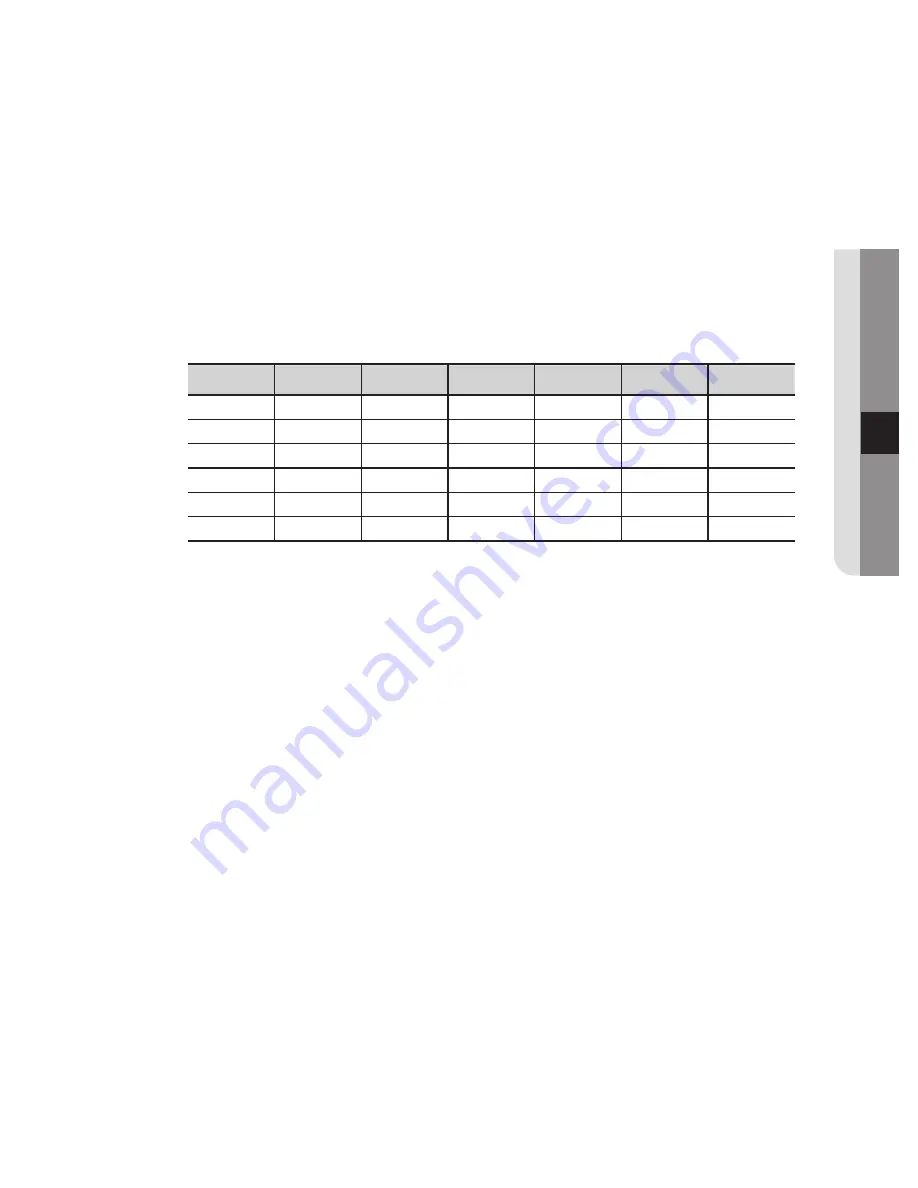
English_27
●
SETUP
USER : Automatically configures the camera to your custom settings.
Select Custom for Simple Setup mode.
Configure the menu options to your custom settings.
The settings are automatically saved as Custom mode.
Profile user mode don't initialize when menu resets.
In the PROFILE menu, you can configure the following camera settings at
once.
BASIC
DAY/NIGHT BACKLIGHT
ITS
INDOOR
USER
SHUTTER
---
---
---
MANUAL(1/250)
A.FLK
-
AGC
HIGH
HIGH
HIGH
HIGH
HIGH
-
WHITE BAL
ATW
ATW
ATW
OUTDOOR
INDOOR
-
BACKLIGHT
OFF/---
OFF/---
OFF/---
OFF/---
-
SSNR3
ON
ON
ON
ON
ON
-
DAY/NIGHT
AUTO
AUTO
AUTO
AUTO
AUTO
-
1)
2)
3)
4)
3.
USER BLC/---
* When ambient illumination is low,the camera will change to BW mode.
The BACKLIGHT mode will automatically switch to “---”.














































