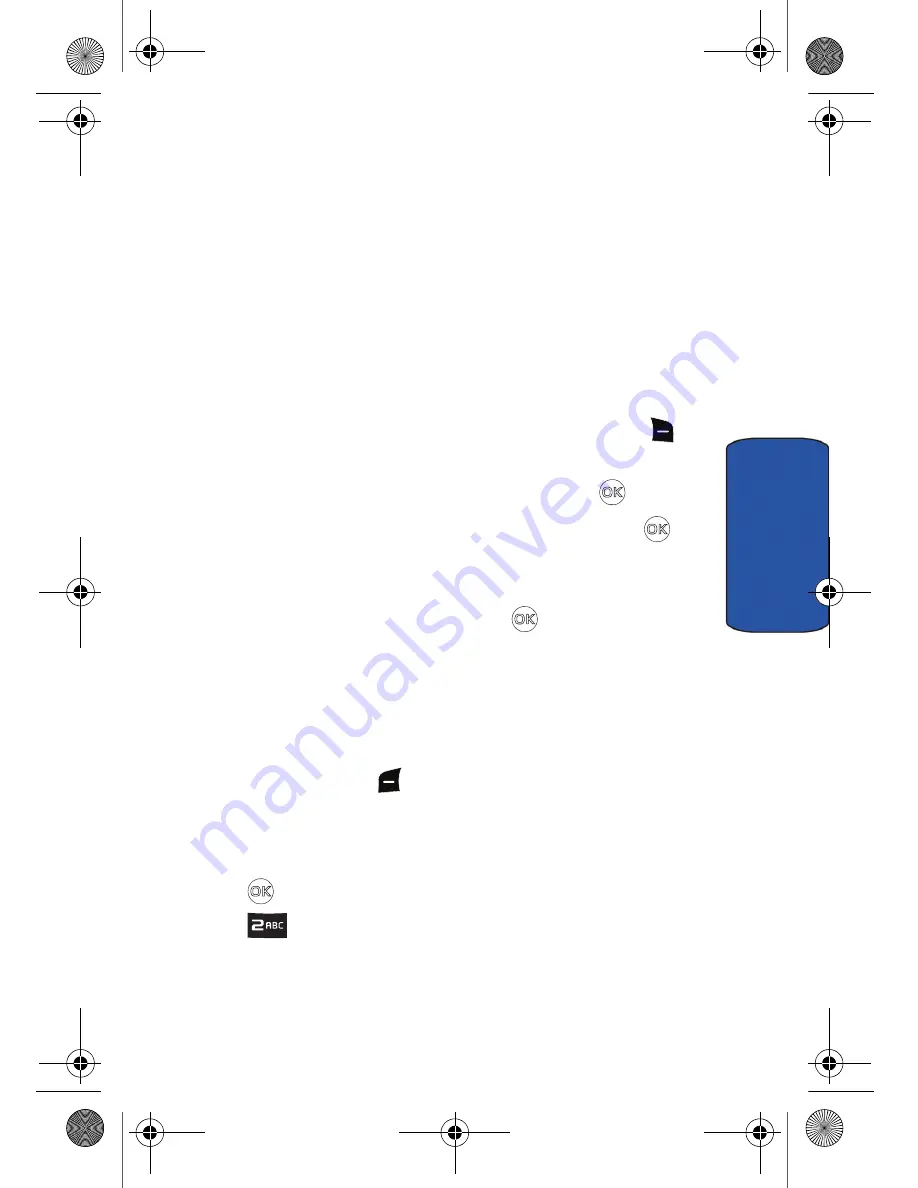
Contacts 35
Contacts
Contacts
Use the Contacts menu to store your phone numbers and other contact
information. You can specify the following information for each contact
you add to your Contacts list: Mobile, Home, Work, Pager, Fax, and
Others. You can store up to 600 entries.
Adding New Entries
Adding New Entries in Idle Mode
To add a New Entry while in Idle mode:
1. Enter a new phone number and press the right soft key
for
Options
.
2. Use the navigation keys to select
Save
and press
.
3. Use the navigation keys to select
New Entry
and press
.
4. Select the type of number to be stored:
Mobile
,
Home
,
Work
,
Pager
,
Fax
, or
Others
. To select the category, press the
navigation keys up or down and press
.
5. Enter a name. For information about entering text, see "Entering
Text" on page 24.
6. Press the navigation keys up or down to edit information in the
other categories.
7. Press the left soft key
for
Done
to save the entry.
Adding New Entries from the Contacts Menu
To add a new entry from the Contacts menu:
1. Press
for
Menu
.
2. Press
for
Contacts
.
3. Use the navigation keys to select
Add New
.
U430_UG.book Page 35 Monday, May 10, 2010 10:51 AM






























