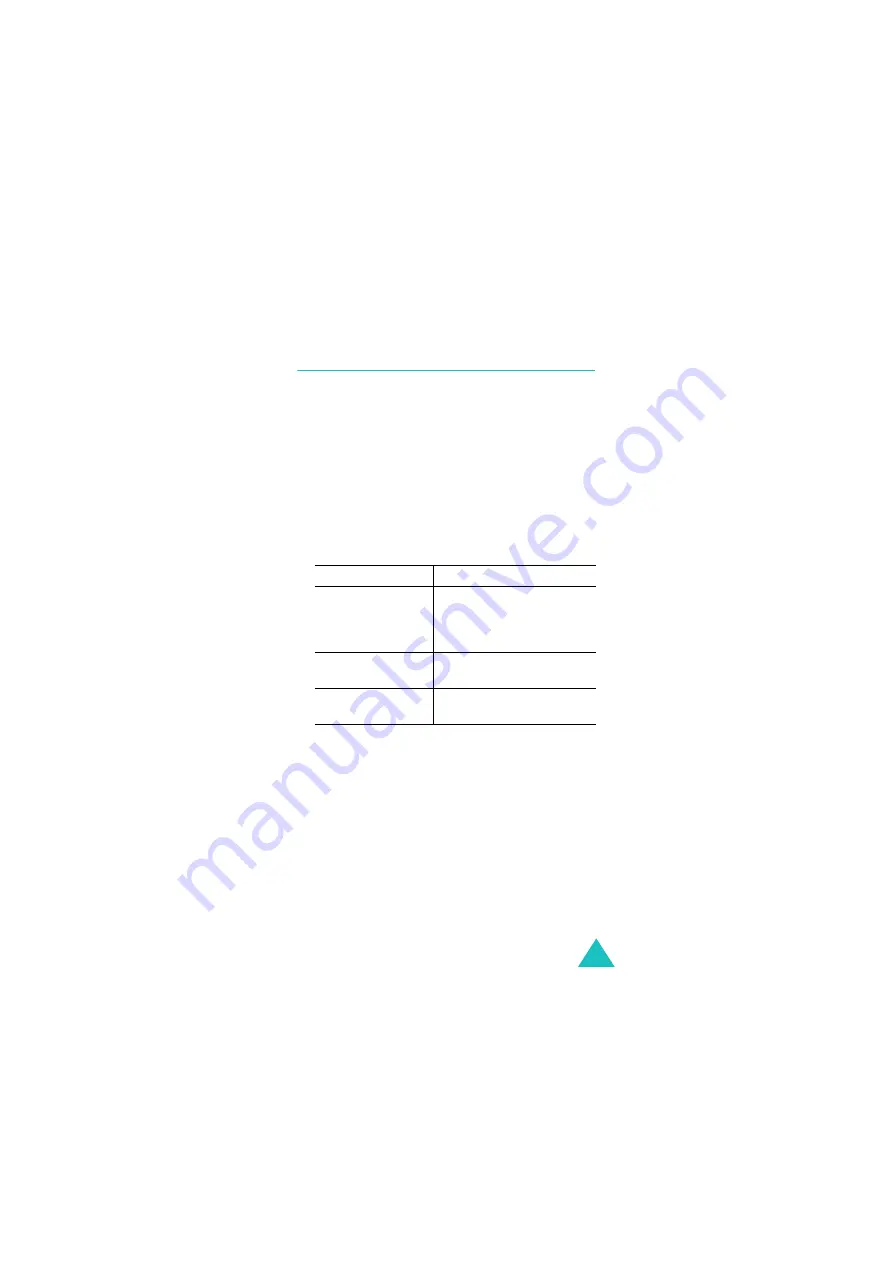
Camera
105
My album
(Menu 3-2)
In this menu, you can review the photos you have
taken and the videos you have recorded.
Viewing a photo
1. Select
Single
or
Multi
by pressing the Left or
Right key.
2. Enter the name of the photo or scroll to the
photo you want to view using the Up or Down
key.
Viewing a video
1. Select
Vcam
from the top line of the file list
by
pressing the Left or Right key.
2. Enter the name of the video clip or scroll to the
video clip you want to view using the Up or
Down key.
3.
To
Press the
access the options
Option
soft key. For
further details about the
options, see the next
sections.
view the image on
the full screen
Expand
soft key.
view thumbnail
images
Multi
soft key.
Содержание SCH-E159
Страница 1: ...9 Users Manual ...
Страница 3: ...PORTABLE CELLULAR TELEPHONE SCH E159 User s Manual ...
Страница 4: ......






























