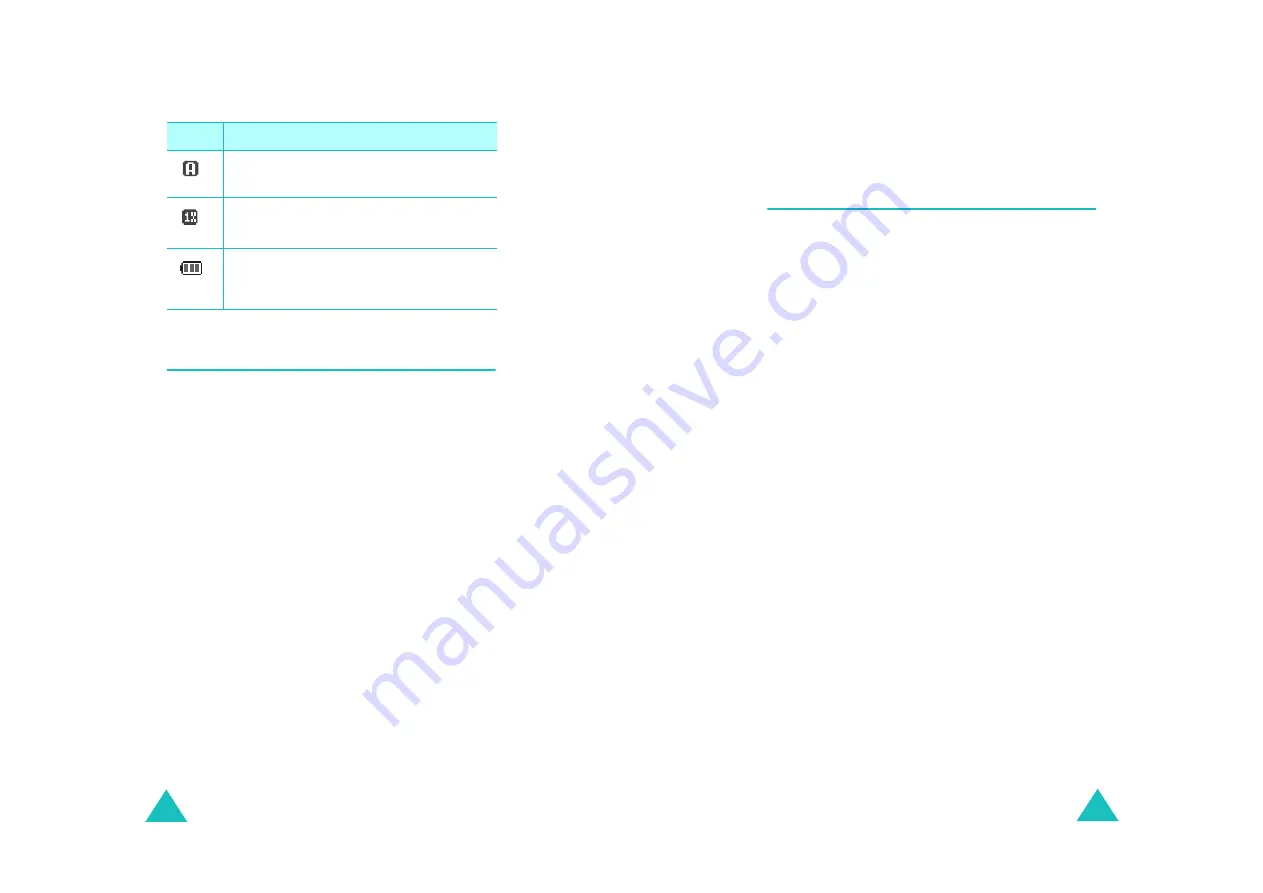
Your phone
12
Backlight
The display is illuminated by a backlight. When
you press any key, the backlight comes on. It goes
off if no keys are pressed within a given period of
time, depending on the setting in the Backlight
menu.
To specify the length of time for which the
backlight is active, set the Backlight menu; see
page 72 for further details.
Analog mode: Indicates when the
phone is logged onto an analog network.
1x mode: Indicates when the phone is
in 1x mode.
Battery status: Shows the level of your
battery. The more bars you see, the
more power you have remaining.
Icon
Description
(continued)
Getting started
13
Getting started
Using the battery
Your phone is powered by a rechargeable Li-ion
battery. Use only approved batteries and
chargers. Ask your local Samsung dealer for
further details.
Note: You must fully charge the battery before using
your phone for the first time. A discharged
battery is fully recharged in approximately
180 minutes for a standard battery.
Installing the battery
1. Place the battery so that the tabs on the end
align with the slots at the bottom of the phone.
2. Press the battery until it clicks into place. Make
sure that the battery is properly installed
before switching the phone on.
Removing the battery
1. If necessary, switch off the phone by pressing
and holding the END key until the closing
image displays.
2. Slide the battery lock towards the top of the
phone and lift away the battery, as shown.























