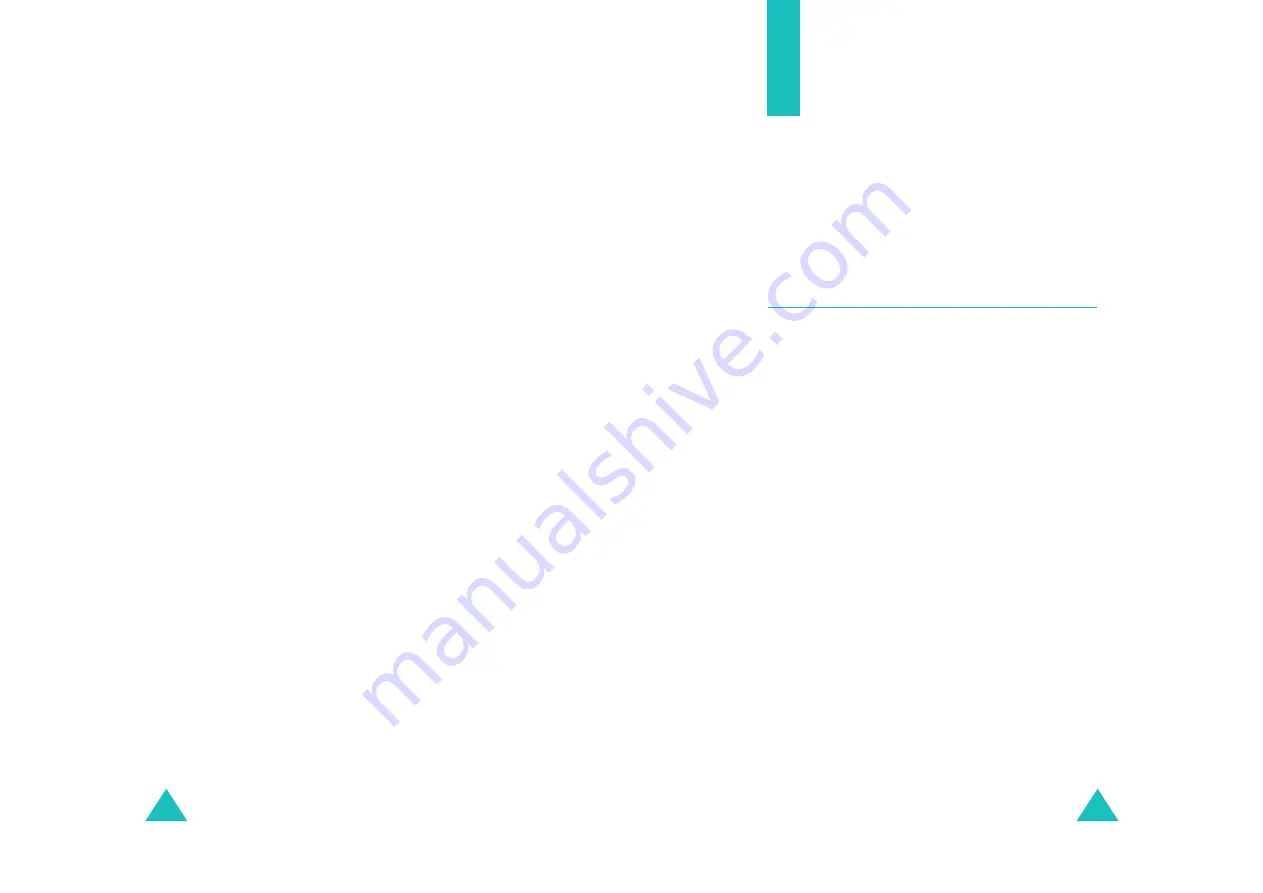
Torpedos SMS
42
Scroll Timer
If an incoming message is too long for the display,
the phone displays it by scrolling the screen
automatically. You can set the time interval the
phone scrolls to the next screen from 1 to 5
seconds.
When you select Off, you need to manually scroll
to the next screen using the Navigation keys.
Msg Reminder
When a message is received, the phone alerts you
by sounding the selected ringer. You can set how
often this will happen.
Auto Erase
You can set whether or not the phone will
automatically erase the oldest message when the
phone’s memory is full and a new message is
received.
New Msg
You can set up the following options as default
settings when creating a new message. The
following options are available:
Canned Msg
This menu allows you to edit 10 canned messages
and make up to 20 new canned messages. You
can use the messages when writing a message.
43
Contacts
Contacts allows you to store frequently used
phone numbers and the associated names in your
personal directory to make it easy for you to make
a call without having to remember or enter the
phone number. You can store up to 500 entries
including E-mail and URL addresses.
Find
(Menu 3-1)
This menu allows you to find an entry using a
person’s name, entry number, or group name in
your Contacts.
Finding an entry by name
When you select this method, all of the Contacts
entries appear in alphabetical order.
Finding an entry by entry number
When you select this method, the whole list of all
of the Contacts entries appears in numeric order.
Finding an entry by group
When you select this method, a list of the
Contacts entries in a group appears.
Each time you select a group, a list of the
associated entries displays.
















































