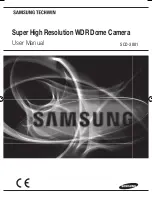installation
1_ installation
WHeN UsING THe CeIlING bRACkeT
M
[Figure-2]
M tapping
screw
Pan Base
fixation
screw
1)
Hold down the lock lever on the bottom of the
camera in the UNLOCK position and turn it
counter clockwise with the other hand to
remove the ceiling bracket from the main body.
2) Place the separated ceiling bracket so that
the “Front” side faces the area to be
monitored and install it with the M4 tapping
screws.
3) To combine the main body with the ceiling
bracket, make sure that the pan base fixation
screw face the opposite side of the “Front”
side of the ceiling bracket and rotate it
clockwise.
4) Adjust the camera lens to face the area to be
monitored and fix the main body and the
dome cover by aligning the grooves and
rotating the body clockwise.
If you want to install the camera with the ceiling bracket combined, fix it using two M4 tapping
screws at the side of the main body. (refer to the [Figure-2])
An arrow for installing
directions
M4 tapping
screw (provided)
Ceiling bracket
Lock Lever
Unlocking
direction
Dome cover
Locking
direction
CAMERA
SCD-3081-ENG-new.indd 14
2011-2-16 12:13:27