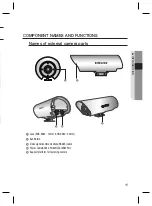Installation
16_
Installation
Refer to the owner’s manual for each device. Connection methods employed may differ
depending on the monitors and peripheral devices used.
Before connecting devices, ensure their power is turned off.
Adjust the 75Ω/Hi-Z conversion switch for each device based on the following
illustration. Select “Hi-Z” for intermediate video receivers and “75Ω” for end equipment.
y
y
y
MONITOR/COMMUNICATIONS CONNECTION
Connecting the Monitor
Connect the video output terminal on the rear of this product to the monitor.
IR camera
Monitor
camera
Intermediate video receiver
End equipment
RS485 Communications Controls
Using RS485 communications, function settings menus can be adjusted using the Samsung
Techwin DVR or System controller.
(1) Controlling menus using a PC
Using an RS485 converter, connect the camera's RS485 control terminal to a serial cable.
Example) PC serial board (COM1)
→
serial cable
→
RS485 converter
→
camera RS485 control
terminal
(2) Controlling menus using a DVR system controller
Connect an RS485 cable (TRX+, TRX-) to an RS485 control board connection terminal
capable of connecting to the DVR system controller.
MO
A
1. D
2. F
t
1. In
in
2. A
o
4. W
o
d
5. E
a
c
6. D
7. If
ST
Atta
Ens
pro
Содержание SCB-9060 Series
Страница 1: ...Thermal Night Vision Camera User Manual SCB 9060 SCB 9080 ...
Страница 29: ...29 SPECIFICATIONS P ct DIMENSION SCB 9060 SCB 9080 Unit mm ...
Страница 30: ...MEMO ...
Страница 31: ...MEMO ...