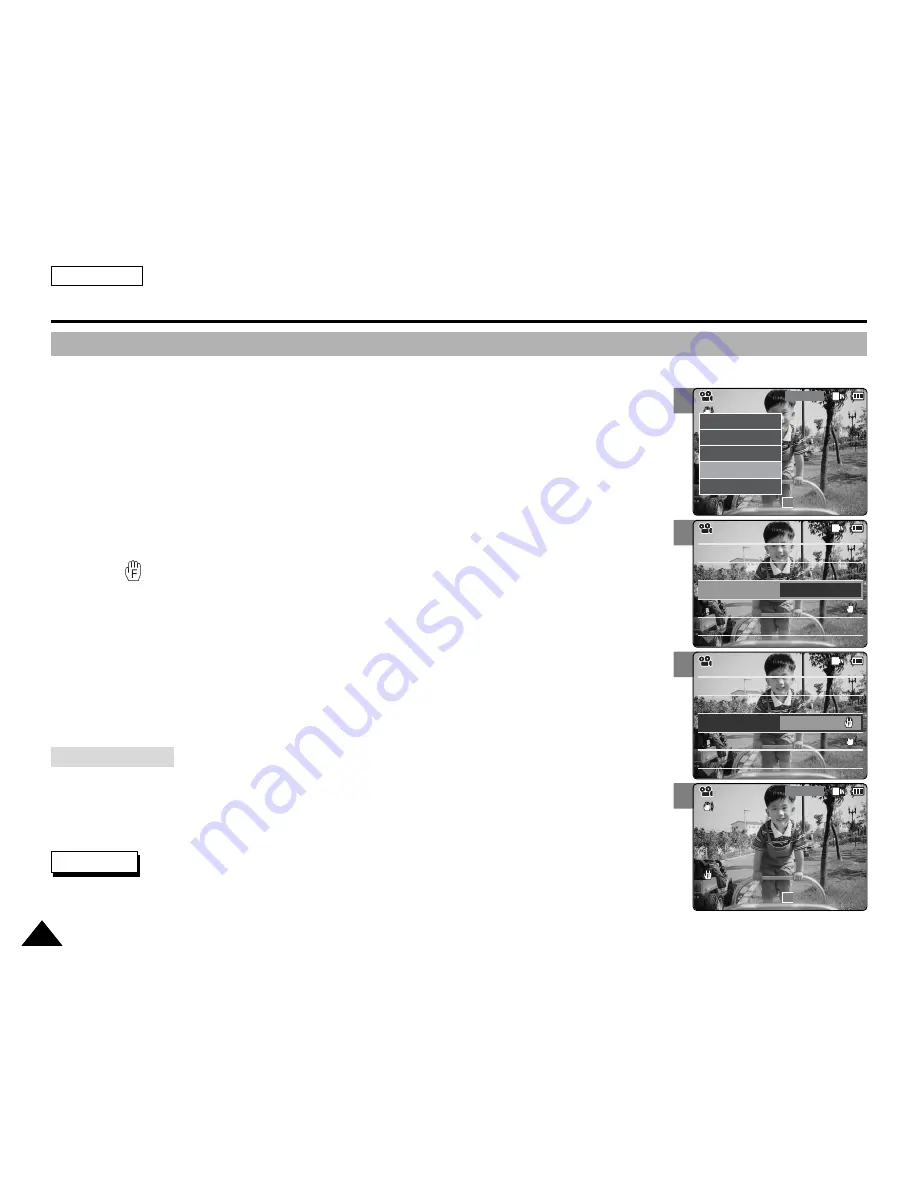
ENGLISH
48
48
2
3
4
5
Video Mode : Setting Various Functions
Setting the Focus
You can set the focus depending on the subject or environment. In most situations,
it is best to use the AF(Auto Focus).
1.
Slide [Mode Selector] down to turn on the CAM.
◆
The Video Record screen appears.
2.
Press the [Menu] button and slide the [
▲
/
▼
] switch.
Press the [OK] button after selecting <Settings>.
3.
Slide the [
▲
/
▼
] switch to select <Focus> and press the [OK] button.
◆
AF
: Set the focus automatically. When the CAM turns on, AF is selected by default.
◆
MF( )
: Set the focus manually.
4.
Slide the [
▲
/
▼
] switch to select desired setting and press the [OK] button.
5.
Press the [Menu] button to finish setting.
◆
The selected function icon is displayed.
◆
If you select the AF, no icon is displayed.
Notes
✤
If you select <Back> in the menu, the previous menu appears.
✤
Press and hold the [Menu] button in Video Record mode, you can move to <Settings> directly.
Video Record
SF / 720
00:00 / 10:57
STBY
Video In
Record
Settings
Back
Play
Settings
Back
White Balance
Auto
Quality
Super Fine
Size
720
On
EIS
White Balance
Auto
Video Settings
Quality
Super Fine
Size
720
On
Focus
AF
EIS
Video Settings
White Balance
Auto
Quality
Super Fine
Size
720
EIS
On
White Balance
Auto
Video Settings
Quality
Super Fine
Size
720
EIS
On
Focus
MF
Video Settings
BLC
Video Record
00:00 / 10:57
SF / 720
STBY
Adjust the focus using [
+
]
/
[
-
] button to zoom in or out manually.
◆
When a picture contains objects that are both close and far away from the CAM.
◆
When a person is enveloped in fog or surrounded by snow.
Manual Focus
Содержание SC-X105
Страница 74: ...ENGLISH MEMO 70 70 ...
Страница 141: ...137 137 ENGLISH ENGLISH MEMO ...
Страница 142: ...ENGLISH 138 138 MEMO ...
Страница 143: ...ENGLISH 139 139 ENGLISH MEMO ...






























