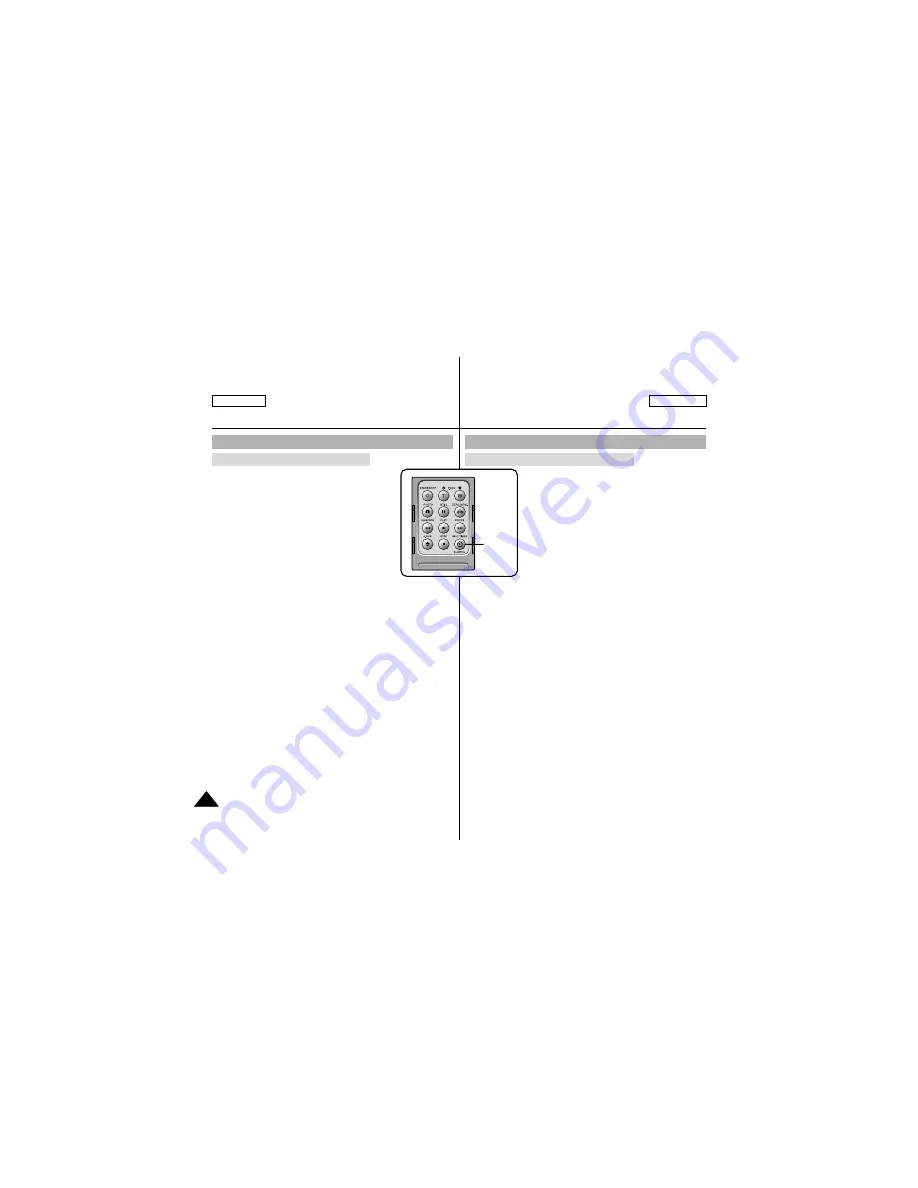
Ajuste del temporizador
Grabación empleando el mando a distancia
Cuando se emplea la función de temporizador
(Self Timer) del mando a distancia, la grabación
empieza automáticamente después de 10
segundos.
1. Ajuste la videocámara en la modalidad
CAMERA.
2. Pulse el botón SELF TIMER hasta que
aparezca en el visor el indicador apropiado.
3. Pulse el botón START/STOP para poner en marcha el
temporizador.
-
El temporizador empieza la cuenta atrás a partir de 10 y a la
vez emite una señal acústica.
-
En el último segundo de la cuenta atrás la señal acústica
se acelera. Después empieza la grabación de manera
automática.
-
Si desea cancelar la función de temporizador antes de que
empiece a grabar, pulse el botón SELF TIMER.
4. Cuando desee detener la grabación, pulse de nuevo el botón
START/STOP.
70
70
ENGLISH
ESPAÑOL
Advanced Recording
Grabación avanzada
Setting the Self-Timer
Self Record using the Remote Control
When you use the Self Timer function on the
remote control, the recording begins
automatically in 10 seconds.
1. Set the camcorder to CAMERA mode.
2. Press the SELF TIMER button until the
appropriate indicator is displayed in the
viewfinder.
3. Press the START/STOP button to start the timer.
-
Self-Timer starts counting down from 10 with a beep
sound.
-
In the last one second of the countdown, the beep sound
gets faster, then recording starts automatically.
-
If you want to cancel the Self-Timer function before
recording, press the SELF TIMER button.
4. Press START/STOP again when you wish to stop recording.
CRM-D3E
Self
Timer
















































