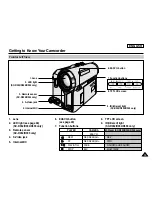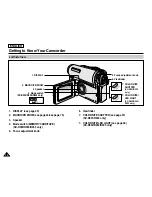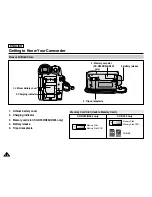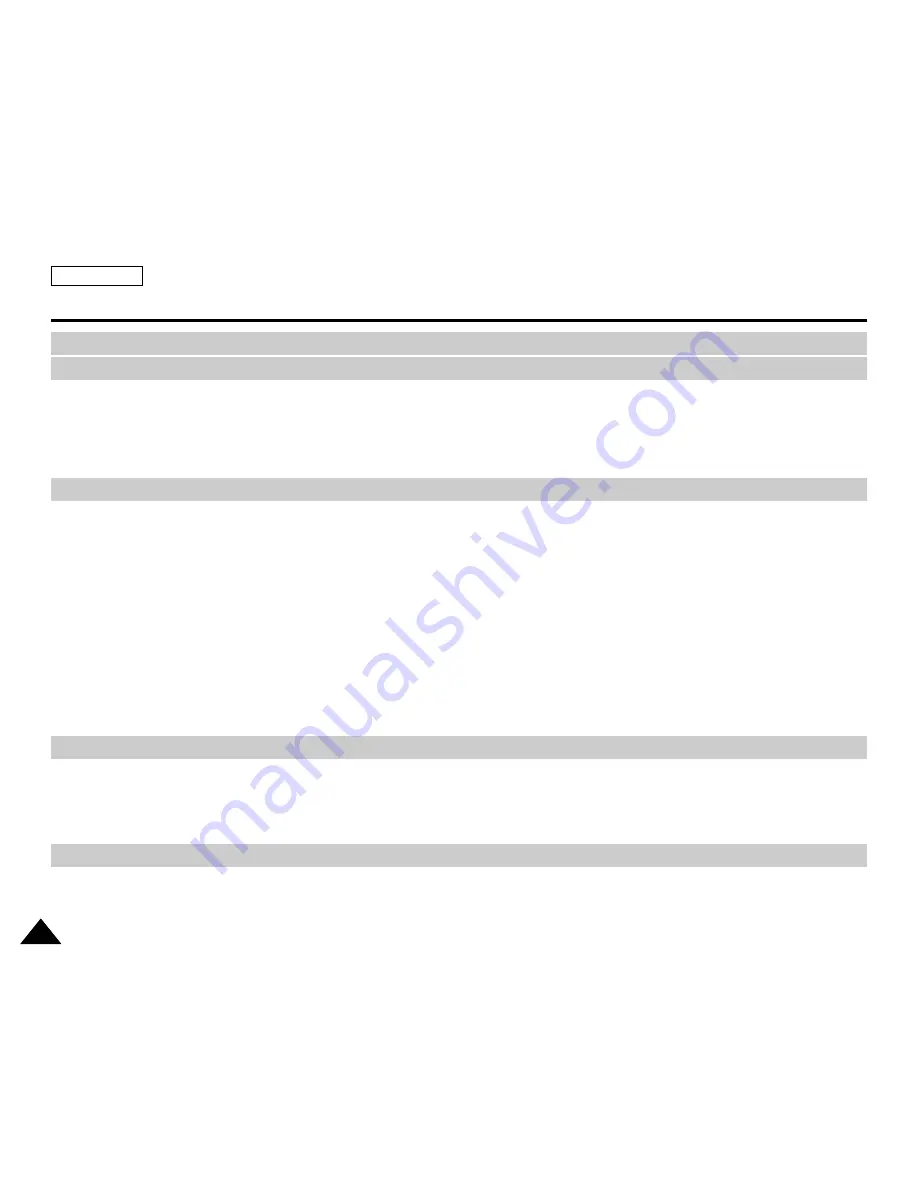
ENGLISH
Contents
2
2
Features .................................................................................................................................................................................................................................... 11
Accessories Supplied with Camcorder ......................................................................................................................................................................................12
Front & Left View........................................................................................................................................................................................................................13
Left Side View.............................................................................................................................................................................................................................14
Right & Top View ........................................................................................................................................................................................................................15
Rear & Bottom View...................................................................................................................................................................................................................16
Remote Control (SC-D354/D355 only) ......................................................................................................................................................................................17
Adjusting the Hand Strap ...........................................................................................................................................................................................................18
Hand Strap........................................................................................................................................................................................................................... 18
When You carry Your Camcorder.........................................................................................................................................................................................18
Attaching the Lens Cover .....................................................................................................................................................................................................18
Lithium Battery Installation .........................................................................................................................................................................................................19
Battery Installation for the Internal Clock .............................................................................................................................................................................19
Battery Installation for the Remote Control (SC-D354/D355 only)......................................................................................................................................19
Connecting a Power Source ......................................................................................................................................................................................................20
To use the AC Power Adapter and DC Cable .....................................................................................................................................................................20
To select the Camcorder Mode (SC-D353/D354/D355 only)..............................................................................................................................................20
Using the Lithium Ion Battery Pack............................................................................................................................................................................................21
Charging the Lithium Ion Battery Pack ................................................................................................................................................................................21
Table of continuous Recording Time based on Model and Battery Type ...........................................................................................................................22
Battery Level Display............................................................................................................................................................................................................23
OSD (On Screen Display in Camera/Player Modes) ................................................................................................................................................................24
OSD (On Screen Display in M.Cam/M.Player Modes) (SC-D353/D354/D355 only) ...............................................................................................................25
Turning the OSD (On Screen Display) On/Off .........................................................................................................................................................................25
Selecting the OSD Language ...................................................................................................................................................................................................26
Setting the Clock ........................................................................................................................................................................................................................27
Setting the Wireless Remote Control Acceptance (Remote) (SC-D354/D355 only)................................................................................................................28
Setting the Beep Sound .............................................................................................................................................................................................................29
Setting the Shutter Sound (SC-D353/D354/D355 only)............................................................................................................................................................30
Viewing the Demonstration ........................................................................................................................................................................................................31
Adjusting the LCD Screen..........................................................................................................................................................................................................32
Displaying the Date/Time ...........................................................................................................................................................................................................33
Setting the TV Display................................................................................................................................................................................................................34
Notes and Safety Instructions ....................................................................................................................................... 6
Getting to Know Your Camcorder ............................................................................................................................. 11
System Menu Setting .................................................................................................................................................. 26
Display Menu Setting................................................................................................................................................... 32
Preparation .................................................................................................................................................................. 18
Содержание SC D353 - MiniDV Camcorder w/20x Optical Zoom
Страница 125: ...ENGLISH 121 121 Memo ...
Страница 126: ...ENGLISH Memo 122 122 ...
Страница 127: ...ENGLISH Memo 123 123 ...