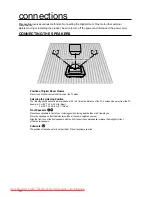26
playback
JPEG File Playback
Images captured with a digital camera or camcorder, or JPEG
fi
les on a PC can be stored on a CD and then played
back with this Room Cinema.
Picture CD Playback
G
If you insert a Picture (JPEG) CD Disc into the Room Cinema System, you can see the folder directory.
1
Press the
π
or
†
button to select the picture you want to view, then press the ENTER button. The
selected picture is displayed.
2
Press the
l
√√
or
®®
l
button to display the previous or next picture.
Rotation
G
Press
the
√
or
®
button to select
. Each time the ENTER button is pressed, the picture rotates 90
degrees
clockwise.
O f f
S t o p
. . .
0 0 : 0 0 : 0 0
Enter
Return
T
T
Menu
02107A-RTSHE10-0521.indd 26
02107A-RTSHE10-0521.indd 26
6/2/08 5:07:56 PM
6/2/08 5:07:56 PM
Downloaded From TheatreSystem-Manual.com Manuals