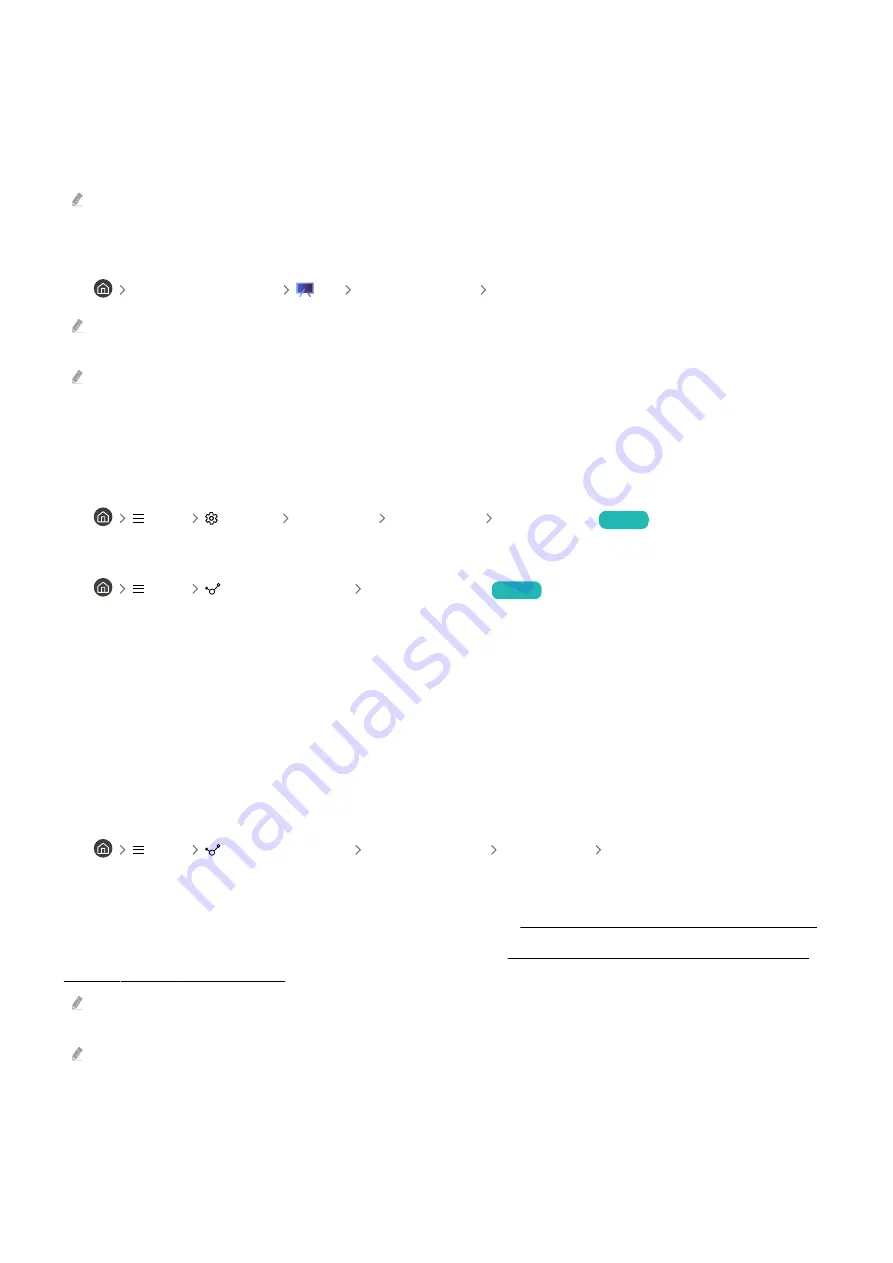
The TV remains on or does not turn on automatically.
If the surrounding area is too dark or bright, the motion sensor may not work normally. The performance of the
motion sensor may be affected by the installation environment (height, tilt, obstacles). If the clothes you wear or
your skin color is similar to the surrounding shading, the motion sensor may not work properly.
Motion Sensor may not be supported depending on the model or geographical area.
The TV responds to all visual changes around it (lights, displays, dogs, out-of-window changes, and other
occurrences). You can adjust the response level by adjusting the sensitivity of the motion detector.
•
left directional button
Art Art Mode Options Motion Detector
Art Mode Options
can be found at the bottom of the
Art
home. To configure the option settings, scroll down to the far
bottom.
Motion Detector
may not be supported depending on the model or geographical area.
Unable to find a Channel
If your TV is not connected to a cable box or satellite box, run
Auto Program
.
•
Menu
Settings All Settings Broadcasting Auto Program
Try Now
When using a broadcast receiver such as set-top box and IPTV, check the connection to the TV.
•
Menu
Connected Devices Connection Guide
Try Now
When the symptom persists, contact your service provider.
The TV image does not look as good as it did in the store
Store displays are tuned to a digital UHD channel or HD channel.
Change the output resolution of your devices, such as digital broadcast receiver, IPTV, and set-top box to UHD or
HD.
Be sure to use an HDMI cable to enjoy high quality videos.
•
Menu
Connected Devices Connection Guide Video Device HDMI
To connect the TV with your PC, make sure that your PC's graphic card supports UHD resolutions.
For more information about the supported 8K resolutions, refer to "Resolutions for Input Signals supported by 8K
models (QN7**B series or higher)."
Make sure that the set-top box or cable box supports the content or broadcast for UHD and set the resolution. For more
information, contact your service provider.
When using a
Samsung TV Plus
channel, check the network connection. When the network speed is slow, the app may not
work or the image quality may be poor.
- 185 -
















































