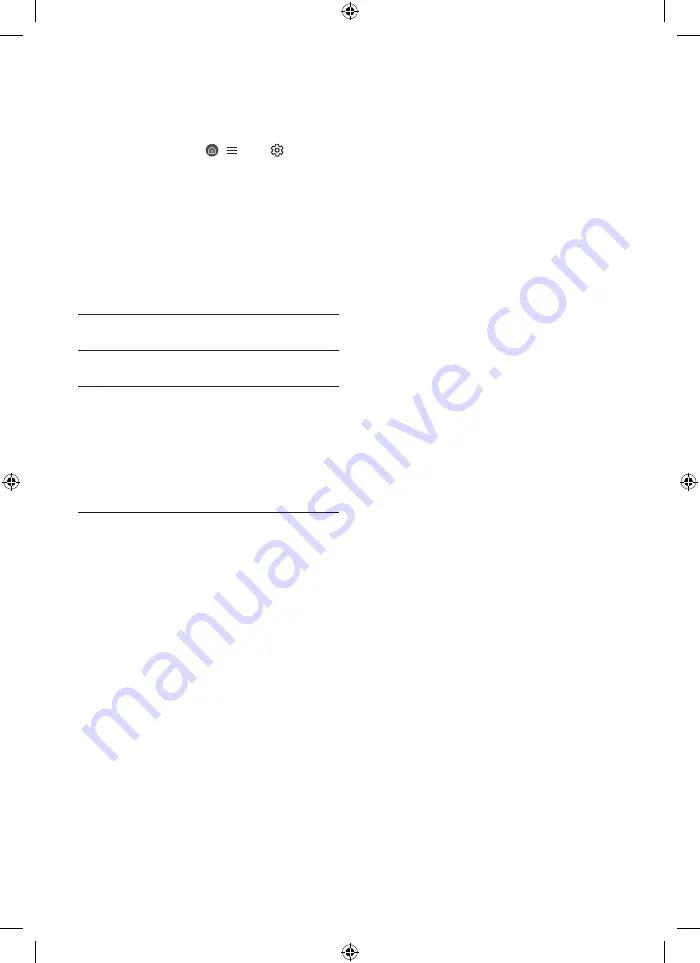
Eco Sensor and screen brightness
Eco Sensor adjusts the brightness of the TV automatically. This
feature measures the light in your room and optimises the
brightness of the TV automatically to reduce power consumption.
If you want to turn this off, go to >
Menu
>
Settings
>
All Settings
>
General & Privacy
>
Power and Energy Saving
>
Brightness Optimisation
.
•
The eco sensor is located at the bottom of the TV. Do not
block the sensor with any object. This can decrease picture
brightness.
04 Specifications and Other
Information
Specifications
Display Resolution
3840 x 2160
Sound (Output)
60 W
Operating Temperature
10 °C to 40 °C (50 °F to 104 °F)
Operating Humidity
10 % to 80 %, non-condensing
Storage Temperature
-20 °C to 45 °C (-4 °F to 113 °F)
Storage Humidity
5 % to 95 %, non-condensing
Notes
•
This device is a Class B digital apparatus.
•
For information about the power supply, and more information
about power consumption, refer to the information on the
label attached to the product.
– On most models, the label is attached to the back of the TV.
(On some models, the label is inside the cover terminal.)
•
Typical power consumption is measured according to IEC
62087.
•
The images and specifications of the Quick Setup Guide may
differ from the actual product.
•
Figures and illustrations in this User Manual are provided
for reference only and may differ from the actual product
appearance. Product design and specifications may change
without notice.
An administration fee may be charged in the following situations:
(a) An engineer is called out at your request, but it is found
that the product has no defect (i.e., where the user manual has
not been read).
(b) You bring the unit to the Samsung service centre, but it
is found that the product has no defect (i.e., where the user
manual has not been read).
You will be informed of the administration fee amount before a
technician visits.
Following the repair by a non-authorised service provider,
self-repair or non-professional repair of the product, Samsung is
not liable for any damage to the product, any injury or any other
product safety issue caused by any attempt to repair the product
which does not carefully follow these repair and maintenance
instructions. Any damage to the product caused by an attempt to
repair the product by any person other than a Samsung certified
service provider will not be covered by the warranty.
Please visit samsung.com/support to find futher information
about external power adapter and remote control associated with
EU Ecodesign directive - ErP regulation
English - 6
Содержание QE43LS05B
Страница 9: ...This page is intentionally left blank ...
Страница 17: ...Az oldal szándékosan üres ...
Страница 25: ...Ta strona jest celowo pusta ...
Страница 33: ...Αυτή η σελίδα έχει μείνει σκόπιμα κενή ...
Страница 41: ...Тази страница е нарочно оставена празна ...
Страница 49: ...Ova je stranica namjerno ostavljena praznom ...
Страница 57: ...Tato stránka je prázdná záměrně ...
Страница 65: ...Táto strana je vynechaná zámerne ...
Страница 73: ...Această pagină este intenţionat lăsată goală ...
Страница 81: ...Ova stranica je namerno ostavljena praznom ...
Страница 89: ...Kjo faqe është lënë qëllimisht bosh ...
Страница 97: ...Оваа страница е намерно оставена празна ...
Страница 105: ...Ta stran je namenoma prazna ...
Страница 113: ...Šī lapa ar nolūku ir atstāta tukša ...
Страница 121: ...Šis puslapis specialiai paliktas tuščias ...
Страница 129: ...See leht on jäetud tahtlikult tühjaks ...
Страница 130: ...See leht on jäetud tahtlikult tühjaks ...
Страница 131: ...See leht on jäetud tahtlikult tühjaks ...







































