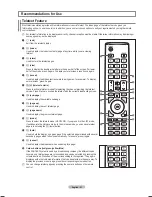11. GENERAL PRACTICES REGARDING USE AND STORAGE
You acknowledge that Yahoo! may establish general practices and limits concerning use of the Service, including with out
limitation the maximum number of days that email messages, message board postings or other uploaded Content will be
retained by the Service, the maximum number of email messages that may be sent from or received by an account on
the Service, the maximum size of any email message that may be sent from or received by an account on the Service,
the maximum disk space that will be allotted on Yahoo’s servers on your behalf, and the maximum number of times (and
the maximum duration for which) you may access the Service in a given period of time. You agree that Yahoo! has no
responsibility or liability for the deletion or failure to store any messages and other communications or other Content
maintained or transmitted by the Service. You acknowledge that Yahoo! reserves the right to log off accounts that are inactive
for an extended period of time. You further acknowledge that Yahoo! reserves the right to change these general practices and
limits at any time, in its sole discretion, with or without notice.
12. MODIFICATIONS TO SERVICE
Yahoo! reserves the right at any time and from time to time to modify or discontinue, temporarily or permanently, the Service
(or any part thereof) with or without notice. You agree that Yahoo! shall not be liable to you or to any third party for any
modification, suspension or discontinuance of the Service.
13. TERMINATION
You agree that Yahoo! in its sole discretion, may terminate your password, account (or any part thereof) or use of t he
Service, and remove and discard any Content within the Service, for any reason, including, without limitation, for lack of use
or if Yahoo! believes that you have violated or acted inconsistently with the letter or spirit of the TOS. Yahoo! may also in
its sole discretion and at any time discontinue providing the Service, or any part thereof, with or without notice. You agree
that any termination of your access to the Service under any provision of this TOS may be effected without prior notice, and
acknowledge and agree that Yahoo! may immediately deactivate or delete your account and all related information and files
in your account and/or bar any further access to such files or the Service. Further, you agree that Yahoo! shall not be liable to
you or any third-party for any termination of your access to the Service.
14. DEALINGS WITH ADVERTISERS AND MERCHANTS
Your correspondence or business dealings with, or participation in promotions of, advertisers and merchants found on or
through the Service, including payment and delivery of related goods or services, and any other terms, conditions, warranties
or representations associated with such dealings, are solely between you and such advertiser or merchant. To the fullest
extent permitted by applicable law, you agree that: (a) Yahoo! shall not be responsible or liable for any loss or damage of
any kind incurred as the result of any such dealings or as the result of the presence of such advertisers and merchants on
the Service, and (b) any orders placed by you on, and any product specifications and product availability appearing on,
the Service (including, without limitation, Yahoo! Shopping) are subject to confirmation by, and the terms and conditions of
business of, the relevant Merchant.
15. LINKS
The Service may provide, or third parties may provide, links to other World Wide Web sites or resources. Because Yahoo!
has no control over such sites and resources, you acknowledge and agree that Yahoo! is not responsible for the availability of
such external sites or resources, and does not endorse and is not responsible or liable for any Content, advertising, products,
or other materials on or available from such sites or resources. You further acknowledge and agree that Yahoo! shall not be
responsible or liable, directly or indirectly, for any damage or loss caused or alleged to be caused by or in connection with use
of or reliance on any such Content, goods or services available on or through any such site or resource.
16. YAHOO’S PROPRIETARY RIGHTS
You acknowledge and agree that the Service and any necessary software used in connection with the Service (“Software
“) contain proprietary and confidential information that is protected by applicable intellectual property and other laws. You
further acknowledge and agree that Content contained in sponsor advertisements or information presented to you through
the Service or advertisers is protected by copyrights, trademarks, service marks, patents or other proprietary rights and laws.
Except as expressly authorised by Yahoo! or advertisers, you agree not to modify, rent, lease, loan, sell, distribute or create
derivative works based on the Service or the Software, in whole or in part.
Yahoo! grants you a personal, non-transferable and non-exclusive right and licence to use the object code of its Software
on a single computer; provided that you do not (and do not allow any third party to) copy, modify, create a derivative work
of, reverse engineer, reverse assemble or otherwise attempt to discover any source code, sell, assign, sublicence, grant a
security interest in or otherwise transfer any right in the Software. The foregoing is subject to applicable statute and other
express law. You agree not to modify the Software in any manner or form, or to use modified versions of the Software,
including (without limitation) for the purpose of obtaining unauthorised access to the Service. You agree not to access the
Service by any means other than through the interface that is provided by Yahoo! for use in accessing the Service.
17. DISCLAIMERS
YOU EXPRESSLY ACKNOWLEDGE AND AGREE THAT:
a. YOUR USE OF THE SERVICE IS AT YOUR SOLE RISK. THE SERVICE IS PROVIDED ON AN “AS IS” AND “AS
AVAILABLE” BASIS. TO TH E FULLEST EXTENT PERMITTED BY APPLICABLE LAW, YAHOO! EXPRESSLY
DISCLAIMS ALL WARRANTIES, CONDITIONS AND OTHER TERMS OF ANY KIND, WHETHER EXPRESS OR
IMPLIED, INCLUDING, BUT NOT LIMITED TO ANY IMPLIED TERM OF MERCHANTABILITY, SATISFACTORY Q
UALITY, FITNESS FOR A PARTICULAR PURPOSE, AND ANY TERM AS TO THE PROVISION OF SERVICES TO
A STANDARD OF REASONABLE CARE AND SKILL OR AS TO NON-INFRINGEMENT OF ANY INTELLECTUAL
PROPERTY RIGHT.
b. YAHOO! MAKES NO WARRANTY OR REPRESENTATION THAT (i) THE SERVICE WILL MEET YOUR
REQUIREMENTS, (ii) THE SERVICE WILL BE UNINTERRUPTED, TIMELY, SECURE, OR ERROR-FREE, (iii) THE
RESULTS THAT MAY BE OBTAINED FROM THE USE OF THE SERVICE WIL L BE ACCURATE OR RELIABLE, (iv)
THE QUALITY OF ANY PRODUCTS, SERVICES, INFORMATION, OR OTHER MATERIAL PURCHASED OR OBTA
INED BY YOU THROUGH THE SERVICE WILL MEET YOUR EXPECTATIONS, AND (V) ANY ERRORS IN THE
SOFTWARE WILL BE CORRECTED.
BN68-01757D-Eng_.indb 69
2008-08-20 오후 7:19:25
Содержание PS50A756T1M
Страница 73: ...English 73 This page is intentionally left blank...
Страница 74: ...English 74 This page is intentionally left blank...
Страница 75: ...English 75 This page is intentionally left blank...