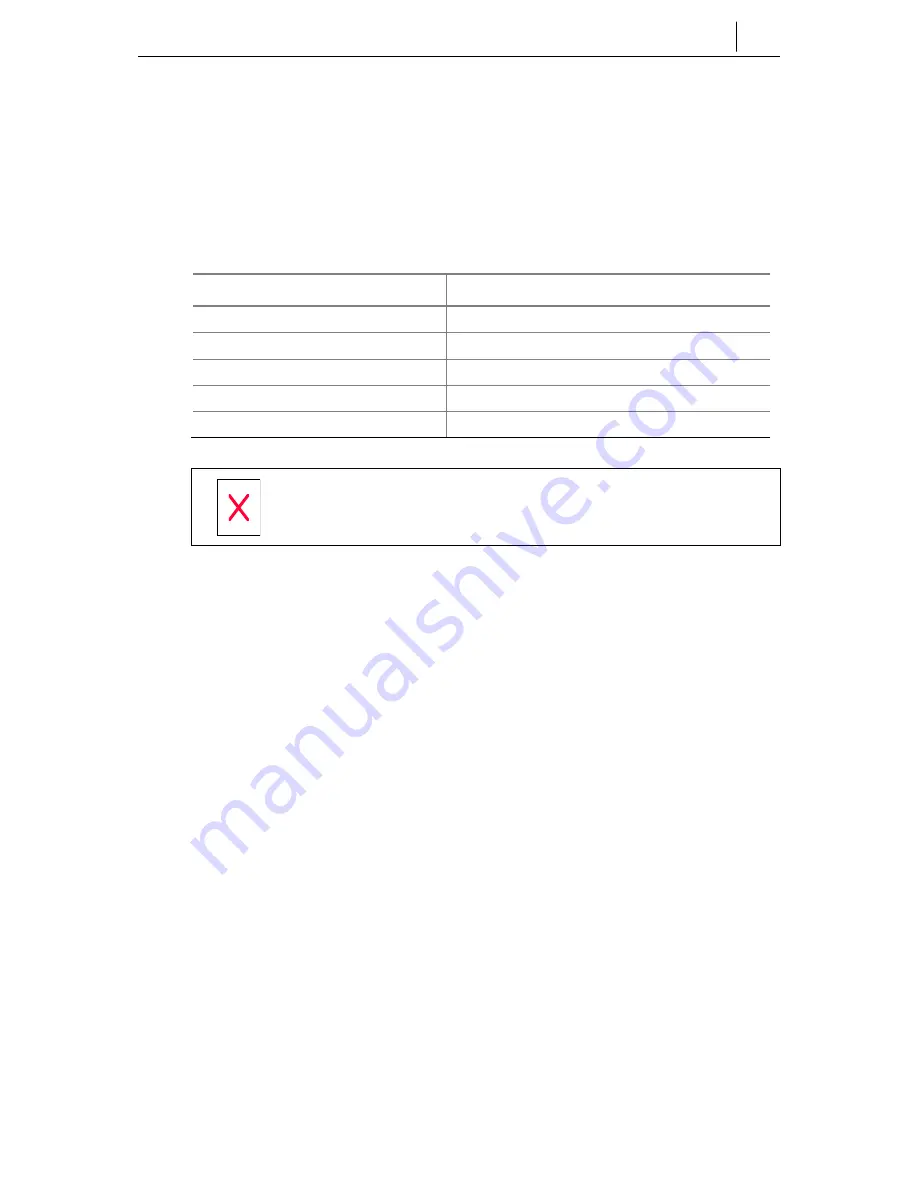
3-5
Using the Buttons in Edit Mode
In Edit mode for each menu, the LCD panel shows a cursor.The user can edit the
setting by using [0]~[9] dial buttons and [*] dial button.
The buttons used for editing and their features are summarized in the following
table.
Table 3.1 Navigation Buttons Used for Editing
Button Features
Left/Right buttons
To move a cursor or to erase what is entered.
[Enter] button
To save the current setting and end setting.
[End] button
To cancel the current setting and end setting.
[*] dial button
To enter (.)
[0] ~ [9] dial buttons
To enter numbers
Refer to ‘Chapter 1’ for the location of each button on the phone.
Содержание OfficeServ ITP-5012L
Страница 1: ...IP Phone ITP 5012L User Guide ...
Страница 3: ......
Страница 18: ......
Страница 28: ...1 10 Chapter 1 Things You Should Know This page intentionally left blank ...
Страница 29: ...1 11 ...
Страница 30: ......
Страница 48: ......
Страница 67: ...4 19 This page intentionally left blank ...
Страница 68: ......
Страница 80: ...5 12 Chapter5 Soft Menus ...
Страница 81: ...5 13 ...
Страница 87: ...5 19 This page intentionally left blank ...
Страница 88: ......
Страница 100: ...6 12 Chapter6 Application Program Menus ...
Страница 110: ...6 22 Chapter6 Application Program Menus Figure 6 23 Entering Characters in the New Number Items ...
Страница 147: ...6 59 ...
Страница 172: ......
Страница 178: ...A 6 Annex Additional Information This page intentionally left blank ...






























