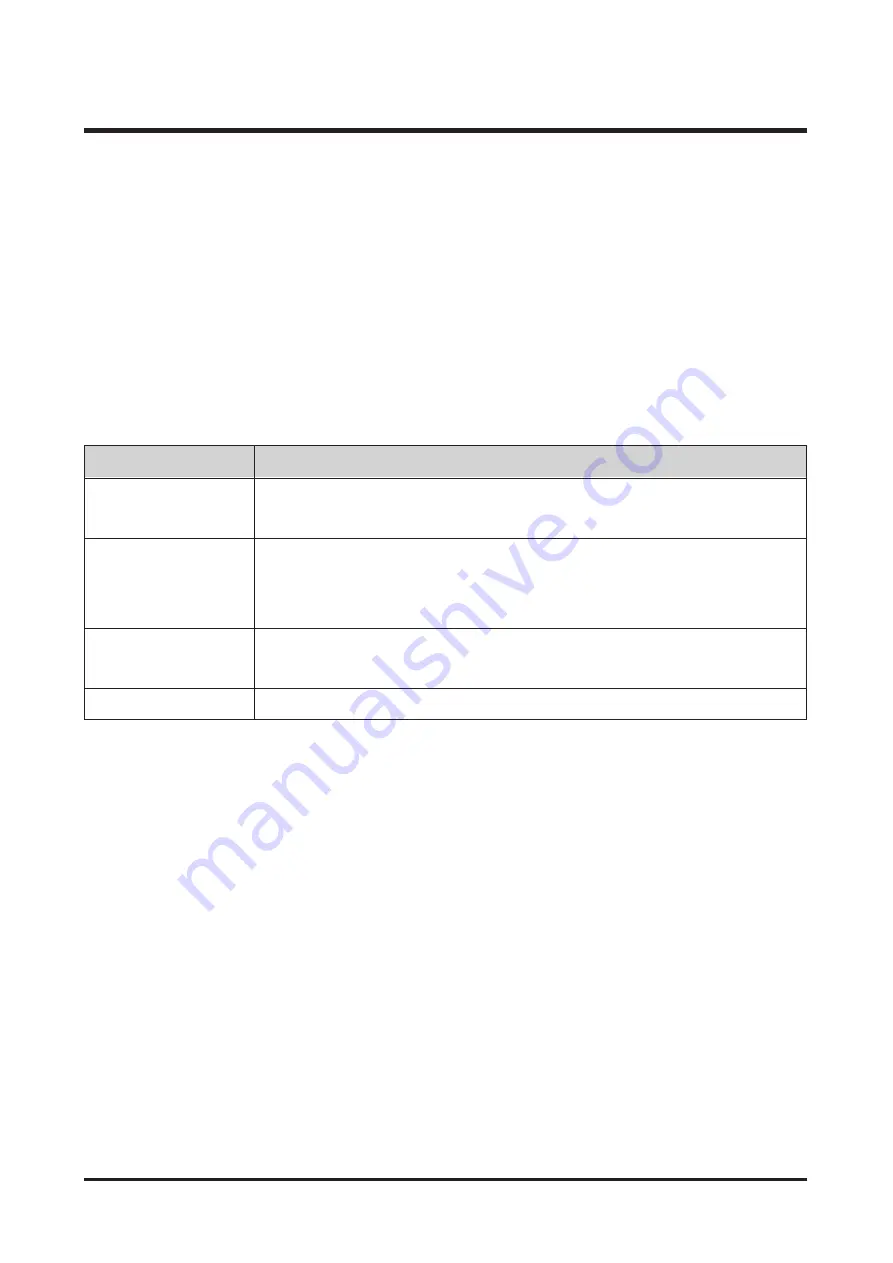
51
Ⅲ. ADJUSTMENT
5. When the front AF lamp turns off, remove and then reinstall the battery. (Stop short-circuiting the CF1 jumper.)
6. Turn the DSC on, check if it starts properly and then conduct a normal "Firmware Upgrade".
7. When you upload the firmware for DSC Emergency Recovery, if the Status LED of the DSC does not blink,
but just goes on and stays on, it signifies a DSC Emergency Recovery firmware upload failure.
In this case, take the following countermeasures, in order.
SD (MMC) card is not recognized. Try upgrading again using another memory card
of small capacity.
Check if all the 4 files (data.bin, SD.DAT, nand.par, and sdram.par) necessary for
Emergency Recovery firmware have uploaded in the memory card, and check the
names are correct.
If the upgrade file is corrupted or a file name is incorrect, copy the necessary files onto
the SD card again and the retry the upload.
H/W Error
Check if the DSC is working properly.
Description
Item
Card Error
File Error
File not Found
www.electronicsmarket.com.au
www.electronicsmarket.com.au
www.electronicsmarket.com.au
















































