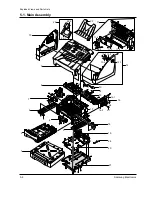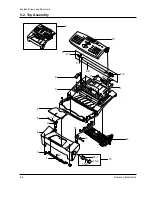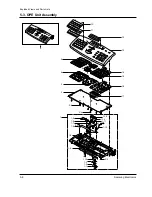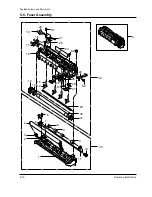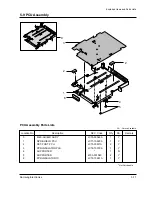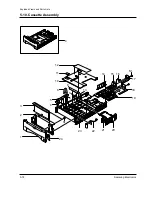Содержание Msys 6750
Страница 2: ...ELECTRONICS Samsung Electronics Co Ltd December 1999 Printed in Korea VERSION NO 2 00 P N JC81 00285A ...
Страница 10: ...2 6 Samsung Electronics Specification Memo ...
Страница 58: ...4 28 Samsung Electronics Maintenance Troubleshooting MEMO ...
Страница 81: ...5 22 Samsung Electronics Exploded Views and Parts Lists MEMO ...
Страница 95: ...MEMO Samsung Electronics 8 2 ...
Страница 96: ...PCB Diagrams Samsung Electronics 9 1 9 1 Main PCB Diagram Top 9 PCB Diagrams ...
Страница 97: ...PCB Diagrams Samsung Electronics 9 2 9 2 Main PCB Diagram Bottom ...
Страница 98: ...PCB Diagrams Samsung Electronics 9 3 9 3 LIU PCB Diagram Top 9 4 LIU PCB Diagram Bottom ...
Страница 99: ...PCB Diagrams Samsung Electronics 9 4 9 5 Engine PCB Diagram Top ...
Страница 100: ...PCB Diagrams Samsung Electronics 9 5 Engine PCB Diagram Top ...
Страница 101: ...PCB Diagrams Samsung Electronics 9 6 9 6 Engine PCB Diagram Bottom ...
Страница 102: ...PCB Diagrams Samsung Electronics 9 7 Engine PCB Diagram Bottom ...
Страница 103: ...PCB Diagrams Samsung Electronics 9 8 9 7 OPE PCB Diagram ...
Страница 104: ...PCB Diagrams Samsung Electronics 9 9 OPE PCB Diagram ...
Страница 105: ...PCB Diagrams Samsung Electronics 9 10 MEMO ...
Страница 106: ...Connection diagram Samsung Electronics 8 1 8 Connection diagram ...
Страница 107: ...MEMO Samsung Electronics 8 2 ...
Страница 110: ...Main Circuit Diagram 3 5 Samsung Electronics 10 3 Schematic Diagrams ...
Страница 111: ...Schematic Diagrams 10 4 Samsung Electronics Main Circuit Diagram 4 5 ...
Страница 113: ...Schematic Diagrams 10 6 Samsung Electronics 10 2 Engine Circuit Diagram 1 4 ...
Страница 114: ...Engine Circuit Diagram 2 4 Samsung Electronics 10 7 Schematic Diagrams ...
Страница 115: ...Schematic Diagrams 10 8 Samsung Electronics Engine Circuit Diagram 3 4 ...
Страница 116: ...Engine Circuit Diagram 4 4 Samsung Electronics 10 9 Schematic Diagrams ...
Страница 117: ...Schematic Diagrams 10 10 Samsung Electronics 10 3 LIU Circuit Diagram ...
Страница 118: ...10 4 OPE Circuit Diagram Samsung Electronics 10 11 Schematic Diagrams D6 D5 D4 D3 D2 D1 D0 D6 D5 D0 D1 D2 D3 D4 ...